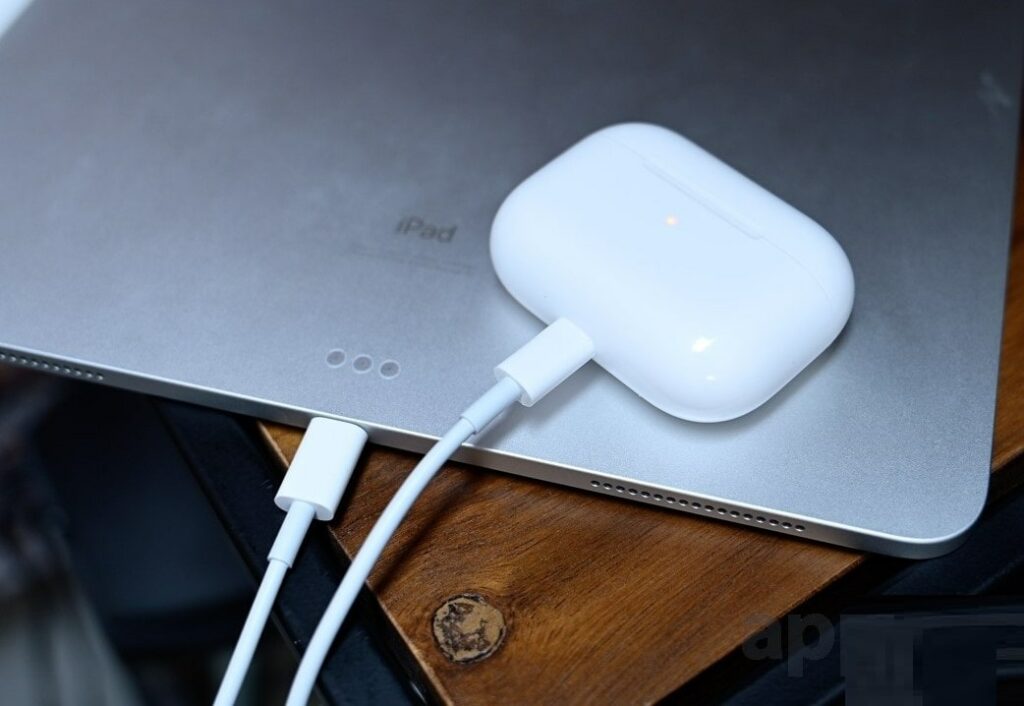Is your Airpods Case Not Charging? The most common reason behind AirPod case won’t charge is due to your case’s data port in the cases charging socket being dirty or damaged. Don’t worry we have got some easy solutions that will help you fix the problem so you can get your AirPods charged and listen to your favorite music again.
We know it’s very frustrating when the Airpods case is plugged in but it was not charging. So Why Is My AirPod pro Case Not Charging? The most common reason behind this problem could be a bug that’s causing a failure in the operating system which is preventing the case from being charged. Again, You could have dirty contacts that are making it impossible for the AirPods to connect with the charging case, or there could be something blocking your case’s charging port. Here few tips help you fix Airpods Charging issue.
How To Fix Airpod Case Not Charging Issue?
Before moving ahead make sure to check if the charging pins of the case are clear and there is no obstruction. Also, check if the orientation of the Airpods inside the case is correct and they have been properly inserted inside the case.
Charge Your AirPods
Well, this troubleshooting step may sound weird, however, there is the possibility that you haven’t put your Airpods in their case to charge them in a while, even if you thought you did. Just to make sure and before moving to complicated steps we recommend you drop the AirPods into the case and wait to see if the charging light comes on. If it does, there might not be anything wrong with your AirPods.
But if it’s not then move ahead and follow troubleshooting steps one by one to find out the correct solution for the Airpods Case not charging issue.
Also, don’t forget to charge your charging case,
- Plug a Lightning cable into the Lightning connector on your Charging Case.
- Plug the other end of the Lightning cable into a USB port or wall charger.
- It may take a few hours to fully charge your Charging Case.
Clean The Charging Slot Properly
Well, you heard Right, the next step is to clean our Airpods charging slot properly as we take our AirPods everywhere! From home to market to schools to colleges. And we use them so often that they are meant to build up a layer of dirt over them. You may keep your Airpods very safe and tidy then too a little particle of dirt can prevent your Airpods from being charged. So it’s always good to clean your Airpods from time to time. Use a soft cloth instead of harsh ones to avoid serious malfunctions and damage to the slot of your AirPods.
Get a static brush or toothpick, Scrape the dirt out, and Connect your lightning cable to the case and it should charge.
Reset Your AirPods Case
One of the most common troubleshooting steps to fix this issue of AirPods Case not charging is to simply reset your AirPods Case. This solution is capable of wiping out any temporary software bug or glitch that may prevent your AirPods Case from charging. Here is how to reset it,
- Put the AirPods in the case and close the lid for about 3o seconds.
- Now, Press and hold the setup button for at least 15 seconds.
- Hold the button until the status light starts flashing amber a few times and then flashes white.
- The case should be restored now to default, and you could try again and see if it charges.
You will need to re-pair your AirPods to your iDevices in order to use them again.
Try Another Charger Or Change Your Lighting Cable
Tried all the above solutions but if you are still facing the issue of the AirPods not charging, there could be a high possibility the cable or the charger you are using could be damaged or malfunctioned. Try another charger and cable once to make sure they are both working properly or not. You need to use the original MFi Certified Apple cables for charging AirPods Case to avoid further consequences.
Avoid Using Extension
If you’re using an extension to charge your Airpod pro case, try switching to a wall socket. If there’s an issue with the extension, it can prevent your Airpods case from charging properly. Once you’ve plugged it into a wall socket, the AirPods case should start charging.
Update Your AirPods Firmware
An outdated Airpods firmware can also cause charging issues. Try updating the firmware, and then go through the steps above to see if your AirPods will charge. Here how,
- Insert your AirPods in their case if they aren’t already.
- Connect the AirPods charging case to a power source using the included Lightning to USB cable. Alternatively, if you have a Wireless Charging Case or AirPods Pro, place it on a Qi-compatible wireless charging mat.
- Move the iPhone or iPad that the AirPods have been paired with near to the charging case, and make sure the iOS device has an internet connection.
- After a short while, any available software updates should be automatically downloaded and installed.
The latest firmware version for AirPods Pro is version 4A402, which came after the previous 4A400. The latest AirPods 3 firmware is 4B66, which came after the previous 4B61.
To check your Airpods version,
- Launch the Settings app on your iOS device.
- Select General.
- Select About.
- Select AirPods.
- Check the numbers shown beside Firmware Version.
Visit Apple store
if none above solutions worked out and your AirPod’s case stopped working suddenly, it might be time to visit the Apple store and see what a genius tells you.
Fixed Airpods Case Not Charging Issue!
We really hope you get positive results after applying the methods explained in this article to fix your issue with your AirPods Case not charging and you will be able to charge your AirPods and resume enjoying your favorite music instantly after solving the issue.