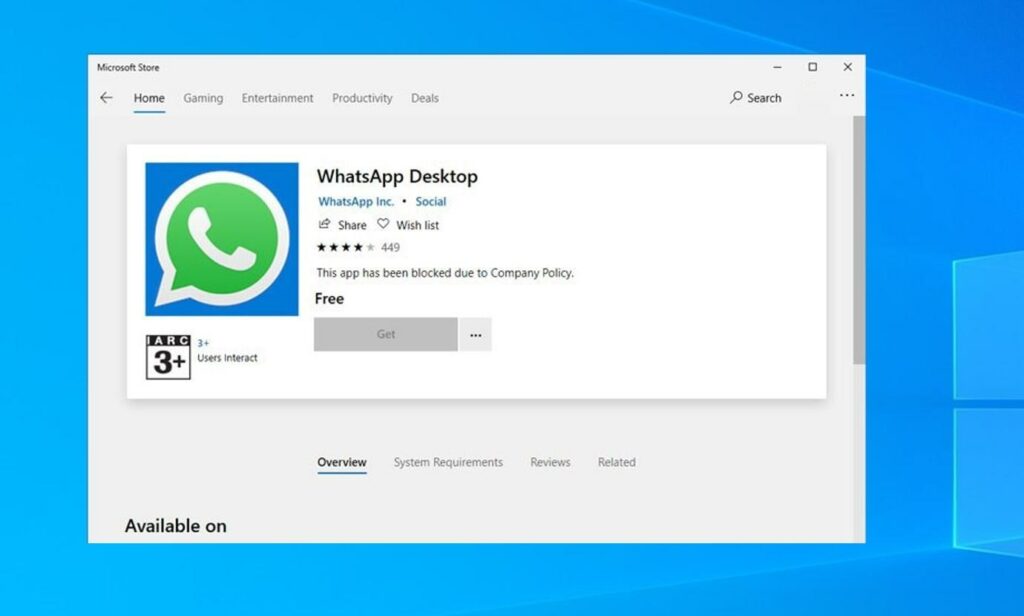Sometimes while downloading your favorite app or game from the Microsoft store you might get an error message saying This app has been blocked due to Company Policy. A few users report the windows apps already installed are working, but I can’t download new ones and not buy. Well if your computer is inside the domain network you might need to contact the system administrator to fix the problem. but if your computer is outside of a domain network but still see this error message This App Has Been Blocked Due To Company Policy while downloading some specific apps from the Microsoft Store apply the solutions listed below.
This App Has Been Blocked Due To Company Policy
- The first thing we recommend sign out and then sign in back to the Microsoft Store app. Now try to search and download the specific app.
- Press the Windows key + R, type wsreset.exe and click ok, this will reset the windows store cache and fix if a temporary glitch causing the problem.
- Disable Antivirus or firewall protection and check if this is the reason behind this error.
- Disconnect VPN if connected, switch off your proxy connection, Make sure that your region and language settings are set correctly and try to download the app
- If your device has more than one user account, switch to a different account Or enable the hidden administrator account and sign in with that account and try to download the app.
Update Windows 10
Microsoft regularly releases cumulative updates with various security improvements and bug fixes. And installing the latest Windows updates fix previous bugs as well. Installing the latest windows update may have the bug fix for this problem.
- Press the Windows key + I simultaneously to open the settings app,
- Click Update & security then Windows update,
- Now click the Check for updates button to allow check for and download the latest available updates from the Microsoft server.
- Once done restart your PC and check if the store app block problem is solved.
Run Windows Store Apps troubleshooter
Run the in-built Windows store app troubleshooter that automatically detects and fix common problems like this that prevent apps download on windows 10.
- Press Windows key + I to open settings,
- Click Update & security then troubleshoot,
- Now on the right-hand side locate and select windows store apps, and click run troubleshooter,
- This will detect and automatically fix the problems that prevent windows 10 apps from installing,
- Once done restart your PC and try again to download the app from the Microsoft store.
Reset the Microsoft Store app using the setting app
Also, you can reset the Microsoft app to its default settings, which clears any but or incorrect settings that prevent windows 10 apps from downloading and make the Microsoft store like a fresh install.
- Press Windows key + I to open settings,
- Click apps then Apps & features,
- Now under apps & features scroll down to locate the Microsoft store, click it,
- Then click the advanced options link, this will open a new window with options to reset the app
- Click the reset button and confirm again by Click when ask for,
- Once done restart your PC, open the Microsoft store and try to download that app that causing the issue this App Has Been Blocked Due To Company Policy
Re-register the Microsoft Store app
Still need help, re-register the Microsoft store app following the steps below that probably help fix the problem.
- Open the power shell as administrator, In the PowerShell window, type the following command and press enter:
- Get-AppxPackage -allusers Microsoft.WindowsStore | Foreach {Add-AppxPackage -DisableDevelopmentMode -Register “$($_.InstallLocation)\AppXManifest.xml”}
- Once the command is executed restart your PC and check if resolve the issue.
Remove Or Switch Out Of Company/Work Account
Again if you’ve connected your system to a corporate account then this issue may be resolved with account modification. Some companies may use advanced rules to block their clients from downloading the apps they should not use. So if you’re seeing this error, it is because your company doesn’t want that you install such an app using their account.
In this case, you have two options. the first option is sign out from your corporate account and login to a local account on your system. Then download the app and sign-in back to your company account.
The second option you can use is to disconnect your system from the company or work account and set up your personal local account or Microsoft account on the system.
Once you signed in to your personal account, you should be able to download apps without any restrictions.