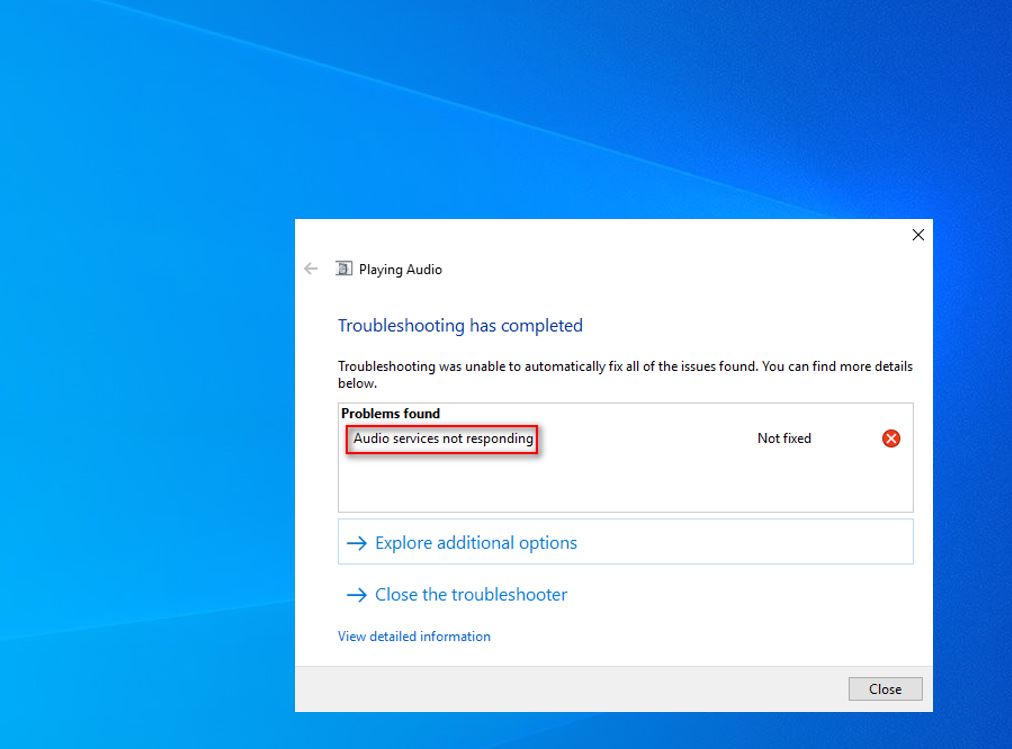Did Audio sound not working on your computer after windows 10 update and running audio troubleshooter results Audio services not responding? This error means Windows is unable to interact with Audio Devices on your computer and usually occurs because the audio driver is outdated and couldn’t function properly or during Windows 10 update the audio driver gets damaged. Again third-party software conflict or issue with your sound settings results No sound on the computer or laptop with Audio services not responding message. And restarting the Audio Service and update the audio driver with the latest version probably help fix Audio services not responding on Windows 10.
Audio services not responding Windows 10
Before Perform Troubleshooting steps first check your speaker and headphone connections for loose cables or the wrong jack.
Check your power and volume levels, and try turning all the volume controls up.
Make sure the latest windows updates installed on your Device, that not only bring security fixs but also fix previous bugs that may be causing no sound or Audio services not responding on Windows 10.
Start Windows Audio services
Let’s first start or restart the windows audio service and its dependent services Windows Audio Endpoint Builder and Plug and Play.
- Press Windows key + R, type services.msc and click ok
- This will open the windows service console, scroll down and locate windows audio service,
- Check windows audio service status, if its running, right-click and select restart,
- If the audio service is not started then right-click on windows audio select properties,
- change the “Startup type” to Automatic and start the service next to service status.
- Click apply and ok to make save changes,
- Do the same with Windows Audio Endpoint Builder and Plug and Play service as well.
Reinstall Audio Drivers
As discussed before this problem “Audio services not responding” commonly occur due to an outdated, corrupted or incompatible audio driver on your Windows. And reinstalling your audio driver probably the most working solution probably fixes the problem for you.
- Right-click on Windows 10 Start button and select Device Manager.
- This will display all installed device driver list,
- locate and expand Sound, video and game controllers,
- Right-click on your audio driver and select Uninstall device
- Click uninstall again if ask for confirmation and reboot your PC.
On the next start, windows automatically install the build-in audio driver for you and check if the audio sound working as expected. Also, you can visit the device manufacturers website to download and install the latest audio driver on your PC.
Install generic audio Driver
Several windows users who have experienced this issue have fixed it by simply installing the high-definition audio device driver on their system.
- Open device manager using devmgmt.msc
- Expand “Sound, video and game controllers” Right-click on your sound device and select “Update Driver”.
- Now an option will come forth whether to install the drivers automatically or manually. Select “Browse my computer for driver software”.
- Select “Let me pick from a list of available drivers on my computer”.
- Click“High Definition Audio Device” and press Next.
- Follow the on-screen instructions to complete the installation and Restart your computer
Run the add networkservice & add localservice commands
This is another solution help most windows users to fix audio sound problem on windows 10.
- Open the command prompt as administrator,
- Type command net localgroup Administrators /add networkservice and press enter key,
- Once the command executes type command net localgroup Administrators /add localservice and press enter key,
- That’s all, Exit the command prompt and restart your computer.
Change the bit rate in Play Back Devices
- Right-click the sound icon in the taskbar, at the bottom right of the screen and select sounds.
- Under the playback tab, Choose the current playback device (by default, it’s set to speakers) and double-click on it to open its properties.
- Now Go to the Advanced tab and change the bit rate to either, 24bit/44100 Hz or 24bit/192000Hz, depending on your speaker configuration.
- After this, check if the sound issues are resolved on your Windows 10 computer.
Run Windows Troubleshooter
Now run the build-in playing audio troubleshooter that automatically detect and fix the problem of Audio Services not responding on your computer.
- Right-click on the start menu select settings,
- On the Settings screen, click on Update & Security then troubleshoot,
- locate Playing Audio in the right pane and then click on Run the Troubleshooteroption.
- Next, follow the on-screen instructions as Windows Troubleshooter tries to find and fix Audio problems on your computer. In this case, it made sense to allow Windows to Reinstall the Audio Driver and try the Microsoft HD Audio driver.
- Finally, Windows found a problem with the Audio Driver and Fixed the issue.