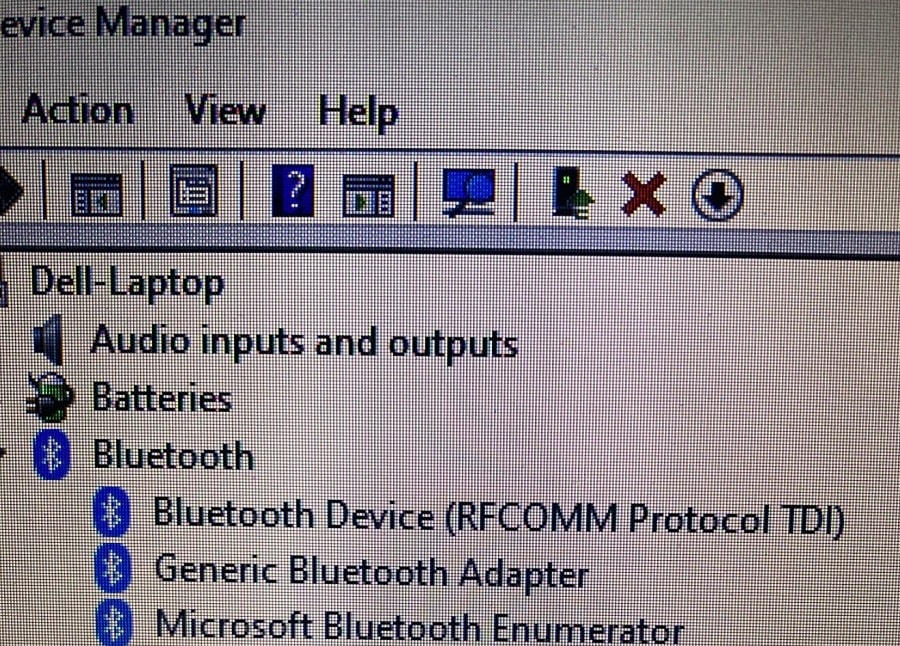Bluetooth Not Working or Can’t Find Bluetooth In Device Manager? Don’t worry, several users report, Bluetooth missing after the windows 10 update or Bluetooth keyboard mouse suddenly stopped working and Bluetooth is no longer appearing in the device manager. So what causing the issue, it’s because of bad drivers. May Bluetooth driver is not compatible with current windows version or its outdated corrupted.
Bluetooth missing from device Manager
If Bluetooth missing from the device manager or the Bluetooth icon is missing from your computer Here are a few workarounds apply to get it back on your Windows 10 computer.
Update your device
Check for and install the latest windows updates and reboot your Windows 10 computer. Yes, this is the most working solution that helps a number of users get back Bluetooth working on their Windows 10 computer.
- Press Windows key + I to open settings,
- From there click on Update and Security then check for updates,
- Hit the Download button if there are any updates available to get them from the Microsoft server,
- Once done restart your computer to apply them.
- If there are no updates available, rebooting the PC is the best solution.
Showing the Hidden devices
Can’t Find Bluetooth In Device Manager, there are chances it may be hidden over there. Go to the device manager and check for hidden devices.
- Press Windows key + X and select device manager,
- Click on the View option, and from there select show hidden devices,
Make sure Bluetooth is turned on your PC
Check Bluetooth is turned on your device because it’s very important to perform any action related to Bluetooth.
- Press Windows key + S type device manager and select the first result,
- Click on Devices then Bluetooth and other devices,
- from here make sure the Bluetooth option is a toggle on
- Now, check if you can see the Bluetooth icon is visible in Desktop and in the Device Manager.
Restart the Bluetooth Support Service
Bluetooth Support service supports the discovery and association of Bluetooth devices. If to any reason this service not started or stopped you might experience different problems with Bluetooth connectivity.
- Press the Windows key + R, type services.msc, and click ok to open Windows service console,
- Scroll down to locate Bluetooth support service, right-click on it select restart,
- After so, right-click on it again, choose Properties, then ensure the startup type is on Automatic.
Run Bluetooth troubleshooter
Still need help, run the built-in Bluetooth troubleshooter that automatically detects and fixes problems that might be causing Bluetooth missing on Windows 10.
- Open settings using Windows key + I
- Go to update and security then troubleshoot,
- Click on the additional troubleshooter’s link
- Now select Bluetooth then click on Run the troubleshooter to start the diagnose process.
- The troubleshooter starts detecting problems related to the Bluetooth adapter or its drivers and try to fix them itself.
Once the diagnose process completes reboot your computer and check if still Bluetooth missing on Windows 10 or not.
Install Default Bluetooth Drivers
Another effective way to fix this problem is to install the default Bluetooth drivers for the hardware.
- Press Windows key + R, type devmgmt.msc, and click ok
- This will open the Windows device manager, locate and expand the category of “Bluetooth”
- The Bluetooth hardware will be listed there, right-click on it and select uninstall.
- Click yes if prompt for confirmation and follow on-screen instructions,
- Now the Bluetooth category will completely vanish from the device manager, restart your computer.
- Open device manager again, click on View menu, then click on Show Hidden Devices
- Next click on Action then scan for shareware changes, your PC now scans all connected devices,
- After it comes across the Bluetooth hardware, it will automatically install the default drivers.
Now check if the Bluetooth option is back and it’s there on the device manager.
Update Bluetooth drivers
May you have an outdated Bluetooth driver installed on your PC and that might be causing the problem. Let’s try to update the Bluetooth drivers.
- Press the Windows key + X and select Device manager
- Expand the Bluetooth option, right-click on the installed Bluetooth driver select update driver,
- Click on search automatically for drivers and follow on-screen instructions to download and install the latest driver update from the Microsoft server,
- Once done, restart your computer and check the Bluetooth status on Windows 10.
In addition, you can also download the latest Bluetooth driver update from the manufacturer’s site and install it. That helps fix Bluetooth missing from the device manager on windows 10.
Here is a video from a Microsoft official that suggests how to fix Bluetooth issues on Windows 10.