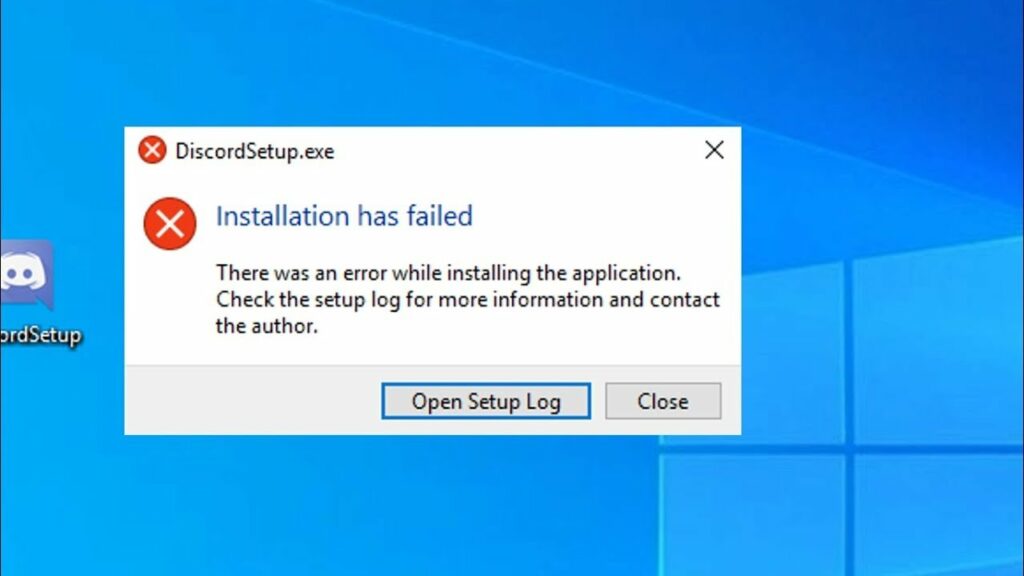Some PC gaming users report, Can’t install Discord, Installation has failed on Windows 11 PC. So why Discord Installation has failed? Corrupt or abundant local data, and third-party antivirus software interference are some common reasons behind this problem. Again check if your Windows 11 account has the right privileges to install discord on your PC. Let’s see What to do when the Discord installation failed in Windows 11?
Discord installation failed
First, try to install the discord application as administrator because almost every software you want to install on windows 11 needs Admin privileges.
Perform a Clean Boot and run the Discord installer that helps fix if any third party service or app conflict prevent discord install on your PC
Again Temporarily disable third-party Antivirus software (If installed on your computer)and try to install the discord app.
Stop the Discord process
- Open task manager using ctrl + Alt + Del key
- Under the background process locate the entry related to discord, select it and click the End Task button
- if there are more than one process for Discord end all of them.
Remove old Discord folder on your device
- Press Windows key + R, type %appdata% and hit the enter key,
- Locate and delete the Discord folder.
- Now again press the Windows key + R, type %LocalAppData% and click OK. From here Locate and delete the Discord folder.
Restart your computer and try to install Discord on your Windows 11 computer.
Run Discord in Compatibility Mode
There are chances, that compatibility issues with the Discord app and Windows 11 causing the error. Let’s try launching the discord app in compatibility mode.
- Select the discord app, right-click and select properties,
- Move to the compatibility tab, mark the check box that reads Run this program in compatibility mode for and select Windows 7 or Windows 8 from the drop-down menu.
- Also, mark Run this program as an administrator under Settings.
- Lastly, click on Apply followed by OK.
Install .NET Framework
Again if If the .NET framework is missing from your computer, then you might be met with the Discord installation has failed error.
- Visit Microsoft’s website to download the latest version of the .NET framework and install it on your computer.
- Once installed, try installing the Discord app again.
Run System File Checker
There are chances that corrupted system files prevent new app install on Windows 11 PC. Lets run the DISM restore health command with Sfc utility that help replace missing corrupted system files with the correct one.
- Open command prompt as administrator,
- type command DISM /Online /Cleanup-Image /RestoreHealth and press enter key, Let the scanning process 100% complete,
- Next run system file checker command sfc /scannow which scans for replace corrupted system files with correct one from a compressed cached folder.
- Once the scanning process complete 100% close the command prompt and reboot your PC.
- Now download the latest Discord setup files from its official site here and run it with Admin privileges.
Install Discord in safe mode
If nothing work so far its possible third-party programs or drivers there that might conflict with the install process and that trigger the Discord installation failed error on Windows 11. Let’s start Windows 11 in safe mode and install the Discord app.