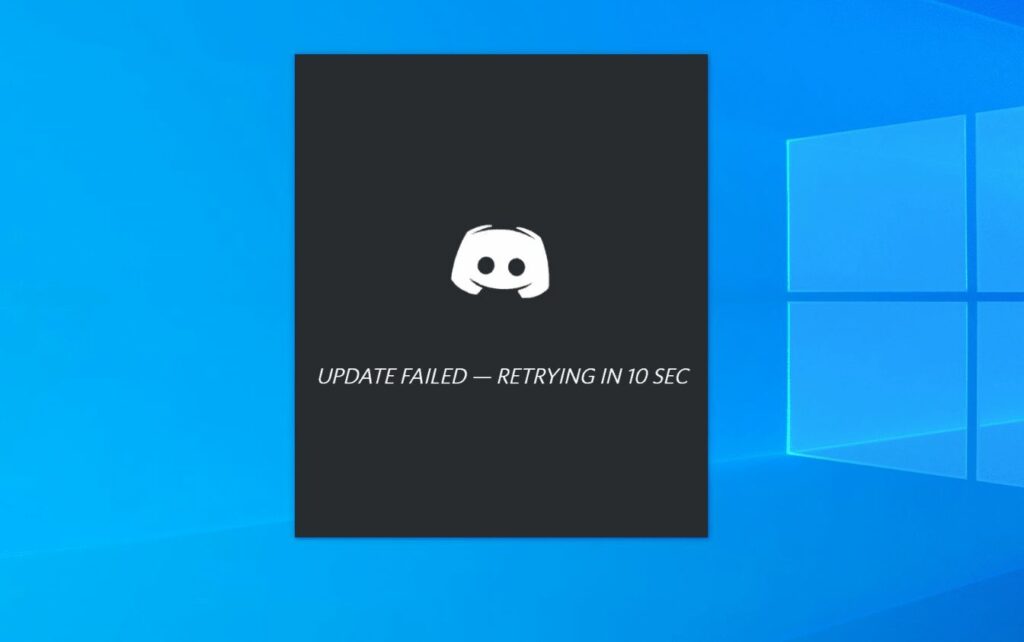Discord one of the most popular VOIP (Voice over Internet Protocol) used by gamers to interact, coordinate gameplay and share their gaming milestones. Discord app available for all platforms include windows, mac, Linux, iOS and mac, And the dev team regularly update the discord app with security improvements and various bug fixes for user reported problems. Whenever you open the discord app if new updates are available it will download and install automatically, But sometimes you might experience, discord stuck on checking for updates. You are not alone several users report issues, discord checking for updates over and over or discord stuck on checking for updates.
Why is Discord Not Updating?
There are many possible reasons that cause discord update fail, it could be discord server issues, connectivity problems with the internet, antivirus blocked the update somehow, corrupted files are some common. Whatever the reason, here we have some best working suggestions to fix discord update problems in windows 10.
Fix discord stuck on checking for updates
Restart your computer and again open the discord app let check for and install the latest updates. Rebooting your PC flush memory, drop partial data not written to disk and restart the Discord update process that probably fixes the Discord update loop.
Temporarily disable or uninstall third-party antivirus from your computer, and most importantly disconnect VPN (if configured on your computer.
Perform a clean boot and check if there is no problem, open or install discord updates.
Check internet connection
Check and make sure you have a stable working internet connection to download discord updates from their server. If the device you use with Discord can’t load websites like Discord.com, then fix you need to fix your internet connection and try to open Discord again.
You can restart your modem and router which also probably helps fix different internet connection problems.
Check discord server status
If there is something wrong with the Discord server then you might face different problems with the discord app, such as discord stuck on connecting voice or checking for updates.
Visit https://discordstatus.com/ and check if there any partial outage going on, this may fail to deliver updates to your device. If everything going fine there, look for the next solutions.
Launch Discord As Admin
Sometimes discord app needs administrative permission to apply the updates. If you notice discord checking for updates over and over there are chances, discord downloads the updates but fails to apply them because of no admin access. Running Discord as an admin help fix the update loop for many users here is how to do so,
- Make sure to close the discord app (double-check if the discord icon isn’t in the system tray if there right-click and select close)
- Navigate to the discord app shortcut icon on the desktop, right-click and select run as administrator,
- Click yes when UAC prompt, now check Discord launches, and the update should complete.
Disable proxy server
Here is the best solution you need to apply when discord update failed to install or stuck checking for updates.
- Press Windows key + R, type inetcpl.cpl and click ok
- This will open internet properties, go to the Connections tab,
- Click on LAN settings, then make sure to uncheck use a proxy server for LAN.
- Click ok, apply to save changes, and open the discord app to check whether it successfully install updates.
Temporarily disable your firewall
In addition, Temporarily disable the windows firewall following the steps below.
- Press Windows key + R, type firewall.cpl and click ok
- Click on Turn windows defender firewall on or off,
- then select the radio button, turn off the windows defender firewall for both options.
Rename the Discord update file
If the discord update file is corrupted you might experience problems install discord updates. Well, Rename the Discord update file, force Discord to download a new copy and fix the problem on its own.
- Make sure discord is not running, or close it from task manager,
- Press the Windows key + R. Type %localappdata% and press Enter.
- Locate and Open the Discord folder and Rename Update.exe to UpdateX.exe.
- That’s all now try opening Discord, and see if it updates.
Reinstall Discord app
And the ultimate solution, reinstall the discord app. Let’s kill any lingering Discord processes, delete local Discord files, and reinstall it from scratch.
- Open task manager, Locate Discord in the list of processes, select it, and click End Task.
- If there are multiple instances of Discord, select each one and click End Task.
- Now press Windows key + R, type appwiz.cpl click ok,
- This will open programs and features window, here locate discord app right-click select uninstall.
- Follow on-screen instructions to remove the discord app from your PC.
- Next press windows key + R, type %localappdata% and click ok
- Here Locate the Discord folder and delete it.
- Again open %appdata% and delete the discord folder from there, restart your computer.
- And finally, visit the discord official site to download and install the Discord app for your device.
Did these solutions help fix discord stuck on checking for updates or update loop on windows 10? Let us know on the comments below.