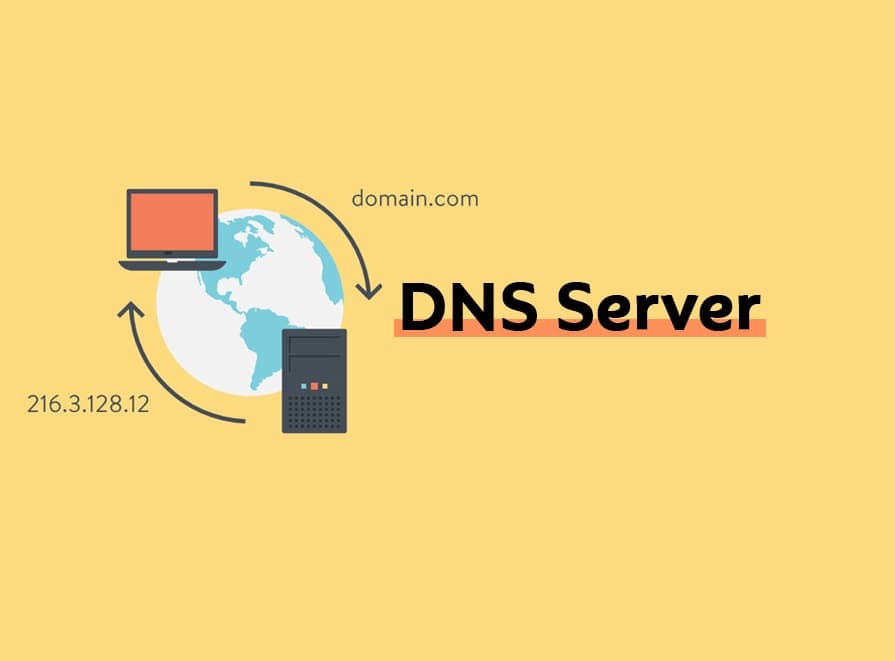Did you experience problems with the internet connection, and Windows network diagnostic troubleshooter results Your DNS Server might be unavailable after the Windows 10 update. This means the DNS server fails to establish the necessary connection and you can’t connect to the Internet until all the issues are addressed. Here are some possible solutions, apply to fix DNS server might be unavailable on Windows 10.
What is DNS?
DNS stands for Domain name System resolves human-readable domain names into machine-readable IP form, and vice versa.
How to fix DNS server unavailable on Windows 10?
Restart your computer and router, this is the first and easiest solution to perform when dealing with such errors. This will quickly address the Your DNS server might be unavailable error if a temporary glitch causes the issue.
Uninstall third-party antivirus from your computer, and disable VPN (If configured on your computer)
Also, check and make sure your computer is properly connected to your modem or router.
Flush the DNS
Open the command prompt as administrator and perform the command below one after each.
ipconfig /flushdns
ipconfig /registerdns
ipconfig /release
ipconfig /renew
Now run command exit to close the command prompt window and restart your PC.
Reset TCP/IP using netsh comand
- Press Windows key + s, type cmd right click on command prompt select run as administrator,
- Now type the command netsh int ip reset and press enter key.
- After the command is executed check if the problem is resolved or not.
Restart the DNS service
- Press the Windows key + R, type services.msc and click ok to open Windows service console,
- Scroll down to locate DNS Client service right-click on it and choose Refresh from the context menu.
- This action will automatically stop and restart the service,
- Now check if you’re able to connect to the internet properly.
Use google DNS
- Press Windows key + R, type ncpa.cpl and hit enter key,
- This will open the network connections window, right-click on the active network adapter select properties,
- locate and double-click on Internet Protocol Version 4 (TCP/IPv4) to open its properties,
- Select radio button use the following DNs server address, set preferred DNS server 8.8.8.8 and alternate DNS server 8.8.4.4
- Checkmark on validate settings upon exit, then click ok to save the changes.
- Now check if the problem is resolved and you are able to access the internet.
- Press Windows key + R, type inetcpl.cpl and press the enter key to open Internet options
- Switch to the Connections tab and click on LAN settings
- Now make sure the “Use a proxy server for your LAN” is turned off.
- If not, deactivate this setting and save your change.
Reset your router
In addition, a few users report, reset the router helps them fix the DNS error. You can use the reset button on your router or unplug and reconnect your router to reset it.