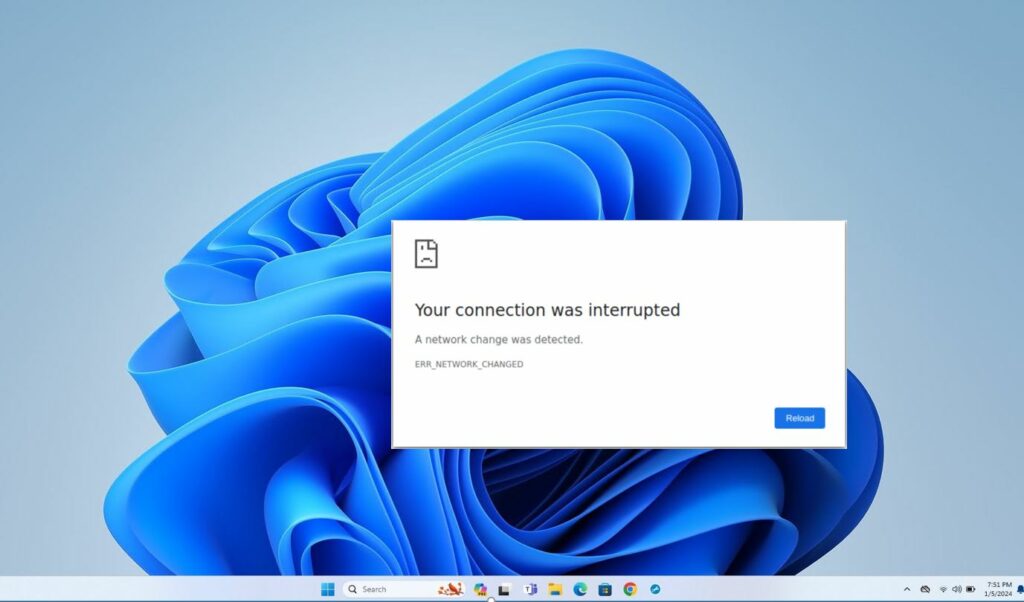Unable to browse web pages or access the Internet because of A network change was detected or ERR NETWORK CHANGED Error in Chrome? Usually this message ERR_NETWORK_CHANGED crops up when the internet connection switch from one network to another. Again unstable Internet connection, VPN or proxy server, third party app conflict may also cause this message that unable to access the network ERR_NETWORK_CHANGED on your Windows PC. Here are a few working solutions apply to fix the Err Network change in Google Chrome.
Err Network Changed in Google Chrome
Let’s first reload the page, it forces chrome to re download the website contents with new internet connection. Again restart the computer from the start menu also refresh the Internet connection and clear a temporary glitch that might cause the issue. In addition, reboot the modem and router and check the ERR_NETWORK_CHANGED fixed.
Sometimes, Some chrome extensions may create problems that cause connection errors. Just open Google Chrome in incognito mode, and check if you still face the err network changed error or not.
Clear Chrome Browser Cache
- Open Chrome browser and click on 3 dots menu icon,
- hover the mouse over more tools and select the clear browsing data option,
- Choose all time as the time range, then check Browsing History, Cookies & Site Data, Cached Images, and Files
And finally, click on the clear data button, once done reopen the chrome browser and try to access the webpage and see if you are still getting Err Network Changed Error on your computer.
Tweak LAN Settings and Remove Proxy
- Press the Windows key + R, type inetcpl.cpl and click ok
- This will open the Internet Properties window, move to the connections tab then click on LAN settings,
- Now uncheck “Use a Proxy Server for the LAN” (ensure “Automatically Detect Settings” is checked.)
- Click “OK” then click “Apply” and restart your computer.
Flush the DNS settings
Sometimes, Corrupted configurations of your internet settings and DNS may create this type of problem. In that case, Flushing and resetting DNS settings can fix connection errors.
- Open the command prompt as administrator,
- type command ipconfig /flushdns and press the enter key,
- you will get the message that the DNS was flushed close Command Prompt and check if the problem is resolved.
Reset IP/TCP
Also, reset your computer network settings to default by following the steps. It may help you. Here are the things to do – Again open the command prompt as administrator, and perform the following commands one after each.
- netsh int ip set dns
- netsh winsock reset
- ipconfig /flushdns
Once done close the command prompt and restart your computer. This will reset the required components, and you’ll hopefully fix the Your connection was interrupted error.
Switch to Google DNS
Yet another effective solution helps most users fix this ERR_NETWORK_CHANGED on chrome.
- Press Windows key + R, type ncpa.cpl and click ok
- This will open the network connection window, right-click on the active network adapter select properties,
- Locate the double click on “Internet Protocol Version 4 (TCP/IPv4)“ to open its properties,
- Select the radio button “Use the Following DNS Server Addresses”, set Preferred DNS server: 8.8.8.8 and Alternate DNS server: 8.8.4.4
- Close everything and reopen Chrome to see whether the error is fixed
Re-Install Google Chrome
Well, Sometimes your chrome browser may become corrupted for any reason. Then, You may get several errors like ERR NETWORK CHANGE. So, Resetting and re-installing it can be a wise decision. But, I recommend resetting at first. If it works, Then you are lucky. If it doesn’t work, Then you can uninstall it and install it again. Here are the instructions to do it –
Reset chrome
- Go to Settings in chrome. You can type chrome://settings/ in the address bar and hit enter to access the settings window.
- Expand advanced then click on reset and clean up,
- Click on Restore settings to their original defaults and click reset settings when prompt for confirmation
- After resetting Chrome, Check if you still get that error.
If it doesn’t work, Reinstall it. Here are the instructions –
Reinstall chrome
- Press Windows Key + X from the keyboard and click on Programs and Features.
- Now, Find and uninstall google chrome.
- After doing it, Restart the PC.
- Then, Go to https://www.google.com/chrome/ and download chrome. Then install it.
I hope the Above method will fix your problem.
Update Network Driver
Windows automatically update the network driver on your computer, however, sometimes it may not happen and result in network connectivity problems.
- Press Windows key + x select device manager,
- expand Network Adapters, right-click on WiFi Adapter and click on the Update Driver Software option.
- On the next screen, select the Search Automatically for Updated Driver Software option and follow on-screen instructions to download the latest driver update from the Microsoft server.