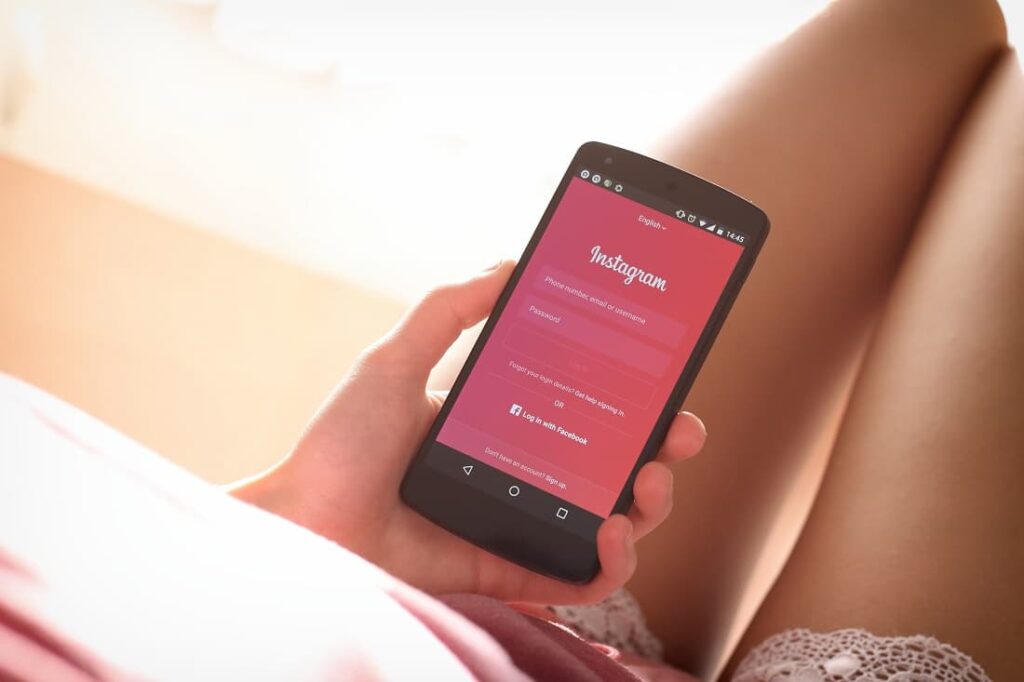Some users have recently faced problems during a video conference on Instagram and It keeps saying “Call Failed”. As Instagram video calls are not working! What are the solutions? We have gone through the same video problem on Instagram as mentioned above. And we came up with a number of solutions that you can try to solve the Instagram video call not working error. In the following article, we will share some simple solutions to fix the Instagram video chat issue in a while.
Instagram video chat not working
Here are some of the best fixes which will cover all major problems and errors related to Instagram video call not working or Instagram video call down. Starting with the Connection Troubleshoot, followed by an update, restart, reinstall Instagram, Contact Instagram Support and more Troubleshooting solutions ahead So Let’s go through it now!
Troubleshoot your internet connection
As we all know that for making a video call you have required an active and good Internet connection. If you don’t have one then Instagram servers might not respond to your actions and you face Instagram video calls not working on your device. It’s suggested to check your internet connection before making a video call. Here’s how,
- Firstly Disable and re-enable your cellular data and if you are using Wi-Fi as an internet connection then do the same to it.
- Enable and disable airplane mode as it refreshes your internet connection.
- At last, make sure you have disconnected VPN, (if you are using one). As many times VPN servers are down resulting in Instagram video calls not working.
Be Connected to the People
Instagram has its own set of rules. In this case, if you want to video call someone then you have to follow that person, and that person follows you back. If people don’t follow you back or you don’t follow each other then the video call option on Instagram is not available. So make sure to be connected to the people. Although If you don’t follow a person but have accepted a direct message from their account, then they will be able to make a video call to you.
Enable required Settings
Make sure you have Enabled all necessary Settings that are required for a proper video call. If you have not done it then you might face an Instagram video call not working issue. Here’s what you have to change,
- Open Instagram. Go to your profile, tap the 3-line menu icon located at the top.
- Click on Settings. Click on Push Notifications, scroll down to the bottom, and under the Video Chats section tick/Enable the “From Everyone”
Update your Instagram application
Every application required an update after some short amount of time. The old/outdated and lower version of the app may have some kind of bug and issues. So updating your Instagram application might fix some of the bugs and help you to solve Instagram video call not working issues. Here’s how,
- Open Google Play Store.
- Click the icon in the top left to open the menu.
- Choose My apps & games.
- Or simply search for Instagram on the search bar. And click on it.
- Tap on the Update button next to Instagram.
- After it completes, you have the newest Instagram version on your device.
For iOS
- Open App Store.
- Click on the Updates icon at the bottom right.
- Find Instagram from the list.
- Click on the Update button to update it.
Restart The Instagram Application
If you have upgraded to the latest version of the app or you have the latest version of the app, but still, experience video call issues on Instagram then you should just simply restart your Instagram application. Just close the app and reopen it. Now your Instagram video chat should be worked.
Reinstall Instagram App
This may sound silly, but this is the most effective as well as the safest method to solve Instagram video chat not working issues. As sometimes corrupt data might be a culprit, reinstalling the application will delete the corrupt data, clear cache and fix the issues. This will not delete any of your personal data, it just logs you out so make sure you remembered your password. Here’s how can you implement it,
Android
- Open your Google Play Store
- Search for Instagram and click on it.
- Then tap on “uninstall”
- After uninstalling the application again reinstall it by tapping the install button.
iOS
- From the Home screen, look for Instagram, tap and hold the Instagram app icon until it shakes.
- Tap “x” on the app to delete it.
- Go to the App Store and reinstall Instagram.
Unmute Video Chat
Make sure you have not muted the person you want to video chat/call with. If you have muted the person for video chat then Instagram video call will not work. How to check that? Here’s how,
- Open Instagram, Click on the DM or MESSAGE icon located on the top of the right side.
- Select the person or a group you’re not able to video call.
- Tap the person’s account name or group name at the top.
- Make sure mute video chat option is NOT enabled.
Contact Instagram Support
If you have done all the solutions but still unable to video call on Instagram or Instagram video call not working, you may turn to Instagram Support to ask for some help. They have some of the expert hands to rely on.
How to Contact Instagram Support,
- Open Instagram application, go to profile
- Tap the 3-line menu icon located at the top.
- Tap on “Settings” at the top right.
- Scroll down and choose “Support”.
- Tap on the “Report a Problem” option.
- Choose “Something isn’t working” or “General Feedback”.
- Report the problem detailly and send it.