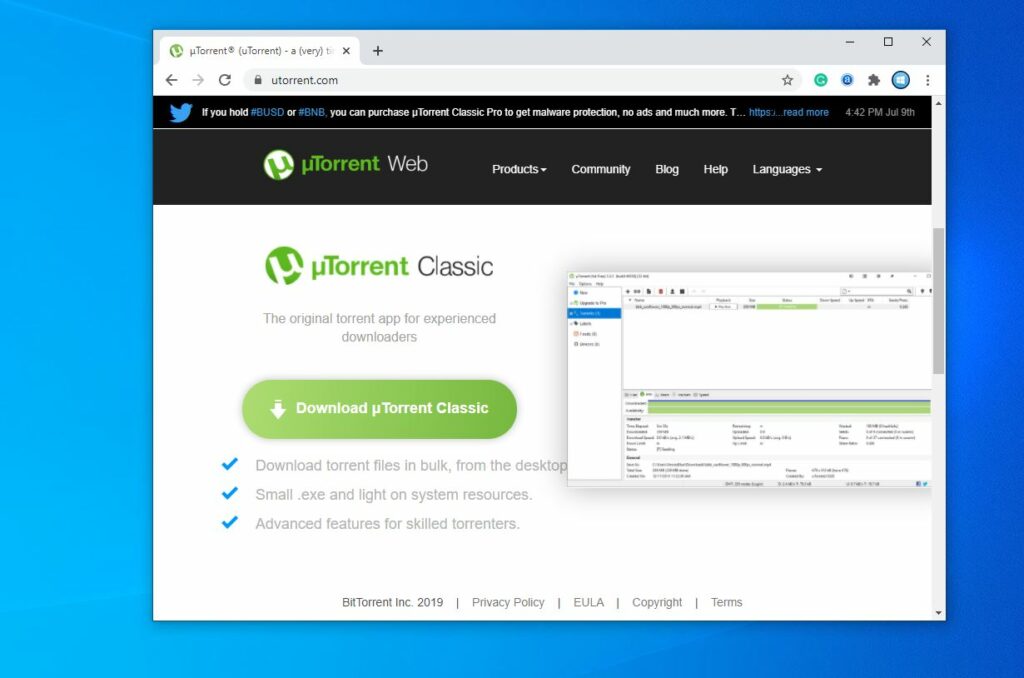Have downloaded a torrent to your computer and you don’t know how to open (download) it? Let’s understand what is a torrent file and How to open torrented files on windows 10?
What is a torrent file?
Torrenting is a type of digital file-sharing technology relying on a peer-to-peer (P2P) protocol for distribution of Video, music, software or other digital media content. And a torrent file normally comes with the extension (.torrent) that contains metadata for the downloadable files. The advantage of torrent files is that they enable faster downloads from multiple seeds.
How to open torrented files on windows 10?
To open torrent files on a windows computer you need Torrent client software, such as BitTorrent or uTorrent. (uTorrent is a P2P file-sharing utility with which you can download the content of the torrent includes metadata) Also, you can use cloud-based services such as Seedr.cc, ZBigZ, Bitport to download torrent files faster.
Using Torrent client
There are plenty of Torrent clients available to try out for free. One of the most popular choices is Bit torrent or uTorrent. Note Both BitTorrent and uTorrent,are developed by BiTtorrent Inc.
Install uTorrent
- Head over to uTorrent official site https://www.utorrent.com/downloads/win
- Click on the Download uTorrent Web
- Now double click on the setup wizard for uTorrent to install the software.
Open Torrent files
- Now, Open the folder that includes your torrent file, Just double-click on the file and select “u-Torrent” from the list.
- Open the file in u-Torrent.
- Select an alternative folder to download torrents, and then click Ok to download the torrent.
- Wait for the torrent to fully download, It depends on download size and internet speed.
- After completion of downloading, press the Windows key + E hotkey to open File Explorer.
- Open the folder you downloaded the torrent.
- Now you see an .ZIP folder, To extract the .ZIP for a torrent, right-click it, and select Extract all.
- Open the extracted folder, which includes the torrent content.
Using Cloud Download Torrent
If you are looking for faster and more secure torrent downloads, you can go for cloud-based services like Seedr.cc, ZBigZ, and Bitport help download torrent files much faster compare to torrent clients.
- Get the magnet URL of the torrent file or upload the file and wait for few seconds.
- The file will be downloaded and shown inside the file manager in web interface.
- Right-click on the file and select download to download the file to your PC.