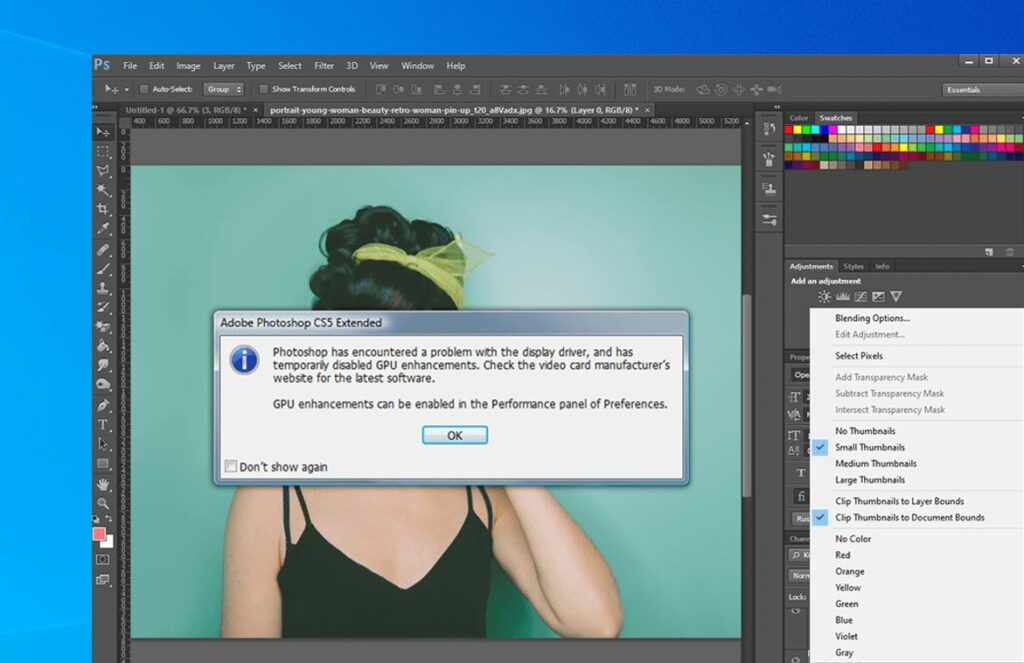Sometimes you may experience issues with modern versions of Adobe Photoshop. Especially, “Photoshop has encountered a problem with the display driver” or similar problems have become very common to some users. This problem occurs in PCs with both onboard Intel HD or dedicated graphics cards like AMD and NVIDIA. Here are few working solutions apply to fix the problem.
Check Photoshop’s System Requirements
The latest versions of Adobe Photoshop require plenty of resources. And Users of outdated and low-cost PCs may face similar problems. Check the Adobe Photoshop system requirements
- Processor – Multicore Intel or AMD processor with 64-bit support, 2GHz or faster processor
- RAM – 2GB or more of RAM (8GB recommended)
- Graphics card – Nvidia Geforce GRX 1050 or equivalent, Nvidia Geforce GTX 1660 or Quadro T1000 is recommended.
- Hard disk space – 4 GB or more of available hard disk space for 64-bit installation, Additional free space required during installation (Cannot install on a volume that uses a case sensitive file system)
- Monitor resolutions – 1280 x 800 display at 100% UI scaling with 16bit color and 512 MB or more of dedicated VRAM, 2GB is recommended
- open GL – OpenGL 2.0 capable system
Update Graphics Card Driver
This problem mostly occurs when Photoshop finds a problem with the graphics card driver. It can be an incompatibility issue. So, it’s to try updating the graphics card driver to fix Photoshop has encountered a problem with the display driver.
If you have Intel HD graphics, You should get an updated driver with a Windows update. If not, try to update it manually. But, If you have AMD or NVIDIA, You also can update it by downloading the latest driver pack. Here are the download links.
NVIDIA: http://www.nvidia.com/Download/index.aspx
AMD: http://support.amd.com/en-us/download
After downloading, just run the downloaded file. It will automatically remove the older version and install the new one.
Install Photoshop in System Drive
Okay, I know that most of you have installed photoshop on your system drive (Basically, Local disk C) where Windows is installed. But, Some people may have installed it in a different location. In that case, Photoshop problem with video drivers is pretty common. So, If it is possible, try to install it in local disk C and see, if it fixes Photoshop has encountered a problem with the display driver.
Change or Free up Scratch Disk Space
Probably, It is weird. But, It’s true that freeing up disk space of photoshop scratch disk can fix this problem. You can find it from Edit > Preferences > Scratch Disk in adobe photoshop. Go there and see which one is your scratch disk. Normally, It should be local disk C (System Driver), If you have a single partition. If it has low disk space, Try to clean it. Here are the instructions.
- First of all, Open Start Menu and type cleanup. You should see Disk Cleanup. Just open it.
- Now, Select the disk drive (Which is being used as a scratch disk) and click on OK.
- Then, Follow the next onscreen instructions.
- You also can optimize your disk space. I’ve already published a guide to do it more effectively.
Stop Using Graphics Processor
If everything fails, You can stop using GPU for enhancements in Photoshop.
- At first, Simply, Navigate to Edit > Preferences > Performance.
- Now, Uncheck Use Graphic Processor.
- Exit and restart Photoshop.
It will remove Photoshop has encountered a problem with the display driver from being appeared. But, If you want to use GPU for improvements, It is not actually a good solution.
Try using the latest version of Photoshop
You should check if your photoshop is up to date or not. In outdated software, You may encounter so many issues. So, try to update or upgrade your photoshop software. Keeping photoshop up to date can resolve many issues like “Photoshop has encountered a problem with the display driver”.
Note: If you have an old or low powerful PC, you may try to install an old version of photoshop. This may sometimes work.
Upgrade GPU
This can be an unexpected suggestion to some users. But, If you want to use adobe photoshop with enhancements features, you may have to consider a dedicated GPU if you don’t have one. You also may need to upgrade your extremely old GPU. Because the problem “Photoshop has encountered a problem with the display driver” is not commonly seen in computers with a good and modern graphics card.