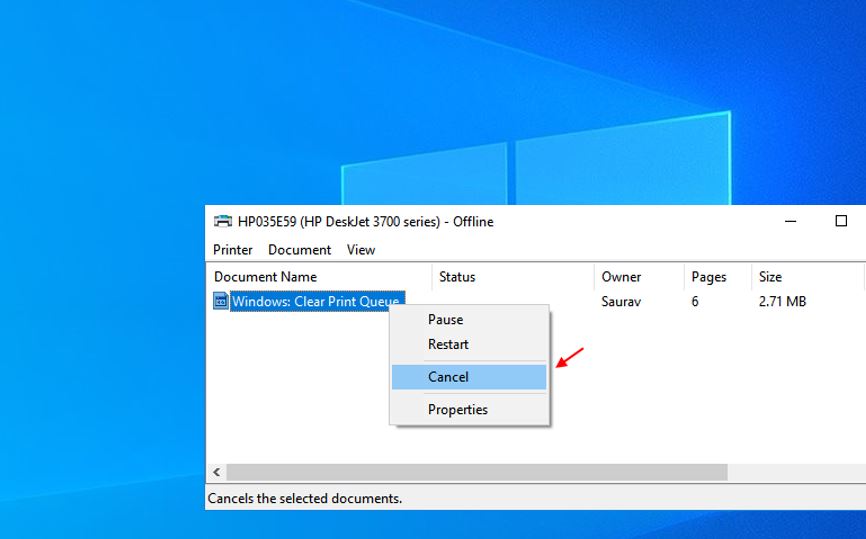Have you sent a print command but its get stuck printing? Or you can’t delete or cancel the stuck print job from the queue. Clearing the printer queue may resolve your issues and allow users to print documents again. Here this article explains how to manually clear print queue or remove a stuck print job on Windows 10 and Windows 11.
How to clear a print queue
The simple and easy way to remove a print job in Windows 10 or 11
- Open settings using windows key + I, go to Devices > Printers & scanners,
- Select your printer and click Open queue.
- Choose the problematic file and cancel it.
- If the printer queue is still stuck, you can go to the Printer menu and click Cancel All Documents.
Clear print queue manually Using the management console
- Press the Windows key + R, type services.msc and click ok to open the Windows services console,
- Scroll down and select the print spooler, right-click on it select stop for the service,
- Now press Windows key + E to open file explorer, and Navigate to C:\Windows\System32\Spool\PRINTERS
- Select all items using ctrl key + A, and hit the del button to remove all print jobs,
- Return to the Services window, and Start the print spooler.
- Now check There should now be no documents in the print queue.
Remove a stuck print job with Command Prompt
If you are comfortable with the command prompt, then you can clear the print job by performing the following steps below.
- Open command prompt as administrator,
- Type command net stop spooler and press enter key to stop the print spooler service from running,
- Next run command Del %systemroot%\system32\spool\printers\* /Q to clear stuck print job,
- Again run command Net start spooler to restart the print spooler service.
Run the printer troubleshooter
In addition run the printer troubleshooter that repairs the widespread points with printer set up, connecting to a printer and errors with the print spooler or printer driver that stuck print jobs in queue.
- Press Windows key + I to open settings,
- Go to update and security then troubleshoot,
- Click on addition troubleshooter then choose the printer and finally click on run the troubleshooter.
- Follow on-screen instructions to complete the diagnosis process.
- Once done reboot your PC and again send the print command to check if it’s still stuck printing or not.