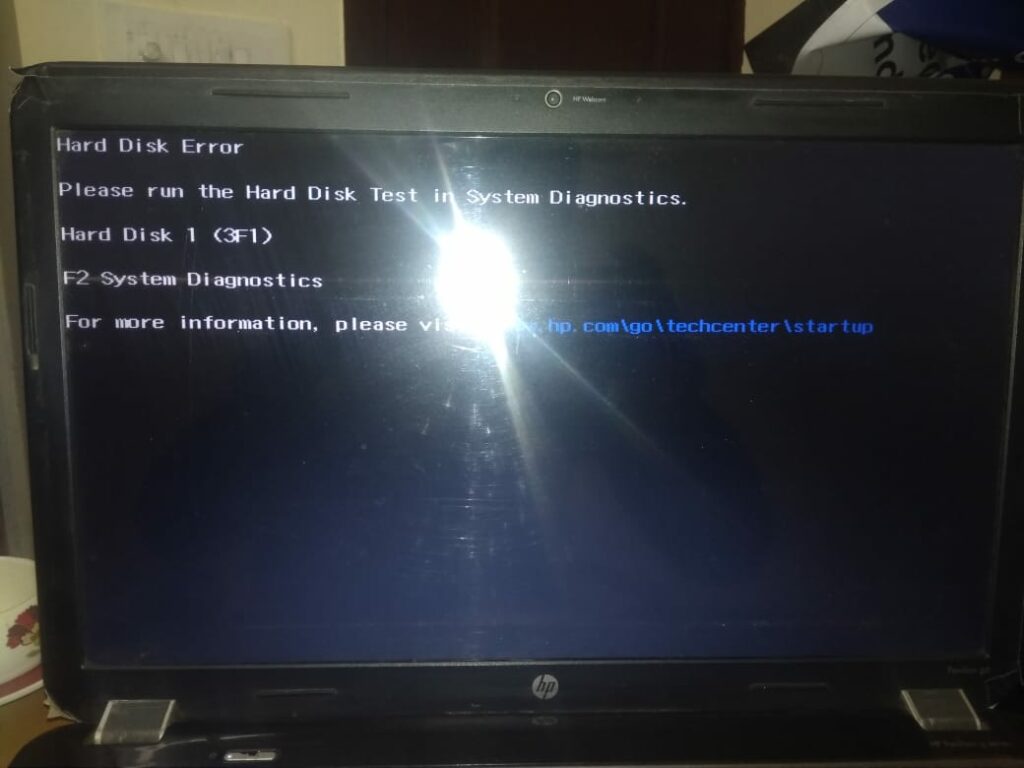Did your PC not perform well even you have a Higher-end computer with High RAM and CPU? There are many reasons that may cause your PC to slow down, And disk drive error is a common one. Power outage, Poor system maintenance, viruses, or human error are some common reasons that may cause Hard drive errors. In the primary stage, It can slow down your performance. But if you are too late to fix this problem, It can ruin your valuable data. Here How to check hard drive for errors and fix them.
How to Fix Hard Disk Errors
There are some ways that help you to find out and fix disk drive errors on Windows 10. So follow these below steps to solve the problem.
Use Disk Error Checking Tool
Many of us don’t know that windows already has a built-in disk error checking tool. It can help you a lot. It also lets you fix the hard disk problems. You just need to follow these instructions –
- Double click on This PC to open it.
- Now choose a drive and open its Properties. For example, I’ll find and fix problems of Local Disk C. So, I’ll right-click on it and choose properties.
- Go to the Tools section, From the error checking section, Click on Check then click on Scan drive.
- It will take a few moments to complete the process. You will be asked for permission to fix the problem automatically If it finds any errors on your hard disk.
Use Command Prompt
It will also scan and fix your hard disk problem. Actually, it is the same as method 1. The only difference is you have to do the same thing in the command prompt. Anyway, Here is how to do it –
- First of all, You have to open Command Prompt as administrator.
- To do this Press Windows key + S type cmd, right-click on command prompt select run as administrator,
- Now type the following command and press Enter.
chkdsk C: /f /r
- You may be asked to restart your PC. Just type Y and hit Enter.
- Now, Your PC will find and fix the local disk C errors. If you want to repair another local drive example: Local disk D, Just replace the C with D. Then the command will be like chkdsk D: /f /r
Use System File Checker to Fix Hard Drive Problems
Another solution is a System File Checker. Mainly, It is used to repair corrupted system files, But it also helps to find and fix hard disk issues with your system files. So, You can do a try. Here are the things, You will have to do –
- At first Open Command Prompt as admin.
- Now type the following command and press Enter.
sfc /scannow
- It will scan and fix problems automatically.
Hard drives can become damaged or corrupted due to various hard drive errors like bad sectors on the hard drives, file system corruption. So you must learn these basic tips.