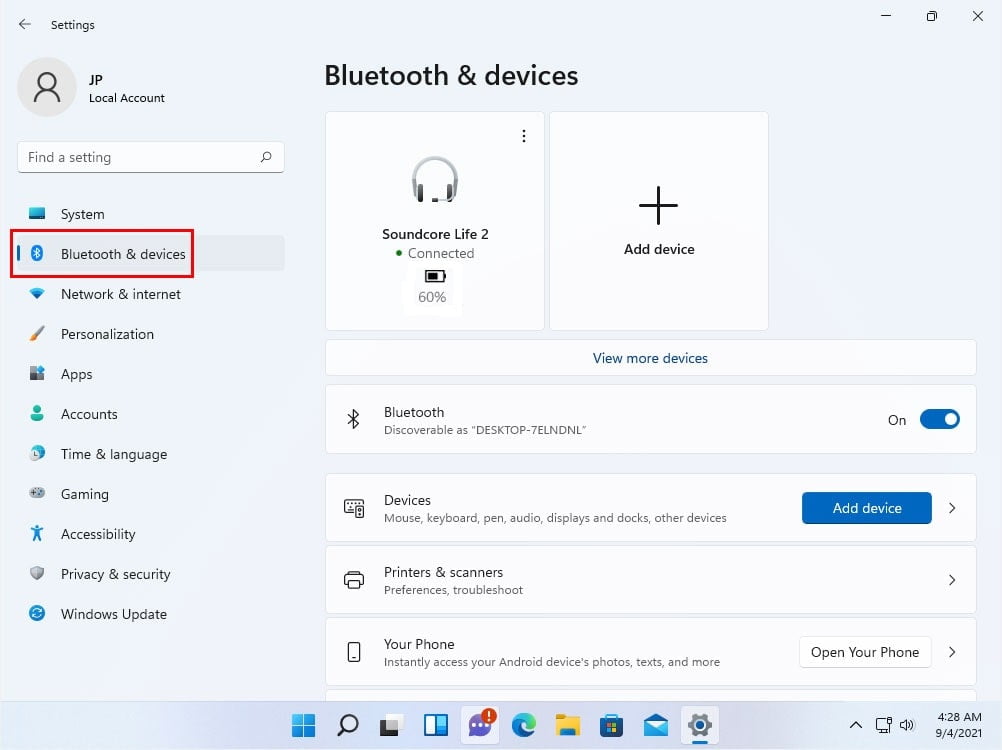Bluetooth is a smart feature that makes our life a little bit easy. It can connect with your smartphone, speaker, headphones, mouse, keyboard, and more to your Windows 11. Some users face difficulties when trying to turn on Bluetooth on Windows 11. Here we explain, this guide will help you How to turn on Bluetooth on Windows 11.
There are two ways to turn on Bluetooth on Windows 11 that are through the setting or through the action center. We are going to solve this by using both methods.
Turn on Bluetooth on Windows 11 by setting
- Press the Windows key + I to open the setting or search setting from the taskbar.
- Go to Bluetooth & devices listed on the left pane
- Here you find the Bluetooth menu and turn it on.
Turn on Bluetooth on Windows 11 by Action center
On your Windows PC at the right side of the taskbar action center is available. Follow these steps to use this method.
- Click on the Action Center to open it.
- Click on Bluetooth to turn it on which is available on it.
- If the Bluetooth icon is not available you can edit it through the edit option on the action center.
- Now click on the add button and select Bluetooth.
- When the process will complete click on the Done option.
Pair a Bluetooth device in Windows 11
After turning on Bluetooth on your PC. It’s time to connect with another device. Pairing a device makes the user easier to use.
- Go to the setting by pressing the Windows key + I or search on the taskbar.
- Select on Bluetooth & device.
- Click on add device from the device option.
- Now click Bluetooth on it.
- Select your device from the list Under Bluetooth.
Make sure you have turned on the Bluetooth on your device you want to pair and make it visible to other devices.
- The main thing is that click on the Bluetooth on the device that you want to connect.
- Then click on the connect button.