What is VPN? Do you really need VPN to Protect Your Privacy

VPN stands for “virtual private network” is typically a paid service that keeps your web browsing secure and private over public Wi-Fi hotspots. Also, VPN is used to bypass regional restrictions for video and music-streaming sites and help you evade government censorship restrictions. And this is especially useful for web users to protect their privacy and highly sensitive information over what could be an incredibly insecure connection.
And that’s not all a VPN can do. There are some other benefits to having a VPN installed, too — some that are about security, and some that are more about geographical sleight of hand. Here this post explains what is VPN, how it works and why you should use a VPN at home or office network.
What is a VPN?
First off, what is a VPN, and how does a VPN work? The short and sweet answer is, a VPN enables you to create a secure, encrypted connection between your computer and outside networks. It prevents your traffic from being intercepted over, say, a not-so-secure home wifi network. And also VPN enables you to get around geo-restrictions so that you can view the content you want with ease, regardless of your location.
How does a VPN work?
Here is how VPN exactly works. The best way to think of a VPN is as a secure tunnel between your PC and the destinations you visit on the internet. So when you install and start the VPN client (software) from your VPN service the software encrypts your data, even before your Internet Service Provider or the coffee shop WiFi provider sees it. The data then goes to the VPN, and from the VPN server to your online destination.
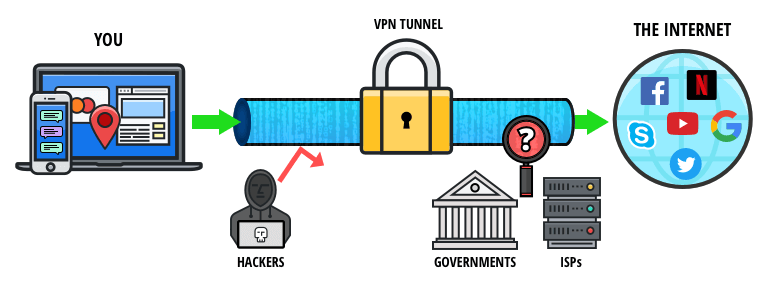
See the above image the connection between your computer and the VPN server is encrypted. That means that anyone (even your ISP) attempting to look at the data being sent to and from your computer will find that they can’t because none of it is sent as plain text. The only people who will know what you’re up to are you, the VPN provider (usually an HTTPS connection can mitigate this), and the website you’re visiting.
Let’s understand more clearly.
- For example When you browse the web (www.techaipost.com) while connected to a VPN,
- your computer contacts the website through the encrypted VPN connection.
- Then the VPN forwards the request for you and forwards the response from the website back through the secure connection.
- If you’re using a USA-based VPN to access Netflix, Netflix will see your connection as coming from within the USA.
Paid VPN vs free VPN
As you know free things shout good but these are not actually free. Here are some of the pros and cons of free vs paid VPNs.
First of all, we use VPN for security, and most of the free VPN services provide only one kind of VPN connection: the Point-to-Point Tunneling Protocol (PPTP), which is supported by most computers but is no longer considered secure. But paid VPN service providers invest on security, they offer advanced security protocols such as OpenVPN (an open-source protocol that uses SSL encryption) or the Layer 2 Tunnel Protocol (L2TP) and IPsec combination. (L2TP itself is not encrypted, so IPsec adds the encryption layer.)
free VPN service is just a cover for a paid and perfectly working project. Therefore, you will always be shown paid VPN advertising. Perhaps even the use of VPN will be limited by time or traffic, motivating you to purchase a paid version of VPN, on which these restrictions will not be.
Paid VPN providers normally invest a decent percentage of their profit on bandwidth and servers, so you will get a very good internet speed with unlimited Bandwidth.
support is one of those things you pay for. When you choose a paid VPN service, you should expect someone to answer your tickets and do his job, while free services are usually provided “as is”.
Benefits of Using a Virtual Private Network (VPN)
Nowadays most of people use VPNs for torrenting or bypassing geographic restrictions to watch content in a different country. There are a bunch of reasons you should consider having a VPN installed on your PC, laptop or smartphone. Here is what VPN does for you,
- Bypass geographic restrictions on websites or streaming audio and video.
- Watch streaming media like Netflix and Hulu.
- Protect yourself from snooping on untrustworthy Wi-Fi hotspots.
- Gain at least some anonymity online by hiding your true location.
- Protect yourself from being logged while torrenting.
Things to consider before buying a VPN
There are a number of VPN service providers available on the market, all of them help to encrypt your connection, bypass geo-restriction, allow streaming USA Netflix and more, but here are some things you must consider before buying a VPN service.
- Are they recording the IP addresses you use, the websites you visit, the amount of bandwidth used, or any other key details?
- what are the acceptable terms of use for your VPN provider?
- What type of security protocols did they use to encrypt your data?
- Another important factor that should be covered is making sure your VPN supports a wide array of platforms and operating systems.
- And the most important is Speed because No one likes a sluggish connection.
- Also Having a dedicated IP address while using a VPN is so important, Here is the importance of a Dedicated IP VPN
