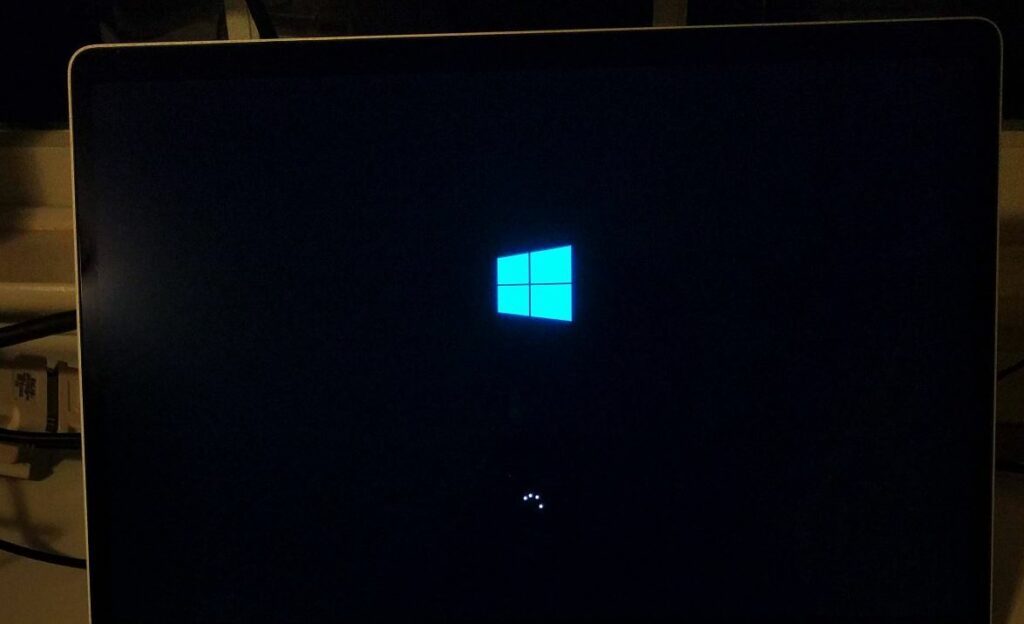Windows 10 computer boot time depends on many factors, including system configuration, hardware performance, installed software and more. And there are numerous tricks to speed up windows 10 but if the problem with your computer is very long startup times then the causes could be quite specific. Several users complain windows 10 slow boot after update or games lagging after the windows 10 update or windows 10 very slow and unresponsive.
windows 10 slow boot times Usually, caused by third-party apps that you install and most of them start automatically with Windows 10. Again corrupted system files, incompatibility between your current drivers and the Windows update and more affect windows 10 boot time.
Windows 10 slow boot after update
There is no specific reasons that cause the Windows 10 slow boot issue on your computer, here we have the most common solutions to help you fix slow startup on Windows 10.
Perform a full system scan with the latest updated antivirus or windows security (formally known as windows defender) that help if virus or malware infection causes Windows 10 very slow and unresponsive.
Disable startup programs
As discussed before third-party software launch automatically when you start up your PC and that impact windows boot performance. lets first Stop programs loading at startup.
- Right-click on the taskbar and select task manager,
- Move to the Startup tab, this will display all startup running apps list with startup impact,
- Simply right-click on the application and select disable, Do the same with all startup applications.
Install latest windows update
Sometimes a dodgy driver or a bug in an update can cause Windows 10 computers to slow down. Microsoft regularly releases cumulative updates with security improvements and bug fixes that resolve previous problems as well.
- Press Windows key + X select settings,
- Click update & security than windows update.
- hit the check for the button to allow download and install latest windows updates from Microsoft server,
- Once done you need to reboot your PC to apply them.
Update device drivers
Again Outdated driver or software can also cause windows 10 very slow and unresponsive. When you install the latest windows updates that update the drivers as well, but we recommend manually check and update the display (Graphics driver) and network adapter driver following steps below.
- Press Windows key + R, type devmgmt.msc and click ok,
- This will open the device manager and display all installed device driver list,
- Look if there any driver listed with a yellow exclamation mark, right-click on it and uninstall the device.
- Then visit the manufacturer’s official site to download the latest driver and install.
To update software, you can also visit its official site to download the latest version and install it on your computer.
Disable Fast Boot
Windows 10 fast startup enabled by default and is supposed to reduce startup time by pre-loading some boot information before your PC shuts off. The name sounds promising, it’s caused issues for a lot of people, and disable fast startup help them fix slow boot problems.
- Open control panel, there search for and select power options,
- Choose what the power buttons do on the left sidebar.
- You’ll need to provide administrator permission to change the settings on this page, so click the text at the top of the screen that reads Change settings that are currently unavailable.
- Untick Turn on fast startup (recommended) and Save Changes to disable this setting
Adjust Virtual Memory Settings
According to several users on the Microsoft forum, Reddit, adjusting the amount of virtual memory helps them fix the windows 10 slow boot problem.
- Type Performance into the Start Menu and choose the Adjust the appearance and performance of Windows.
- Under the Advanced tab, you’ll see the size of the paging file (another name for virtual memory); click Change to edit it.
What’s important here is at the bottom of the screen — you’ll see a Recommended amount of memory and a Currently Allocated number. Users having issues have reported that their current allocation is way over the recommended number. If yours is as well,
- Uncheck Automatically manage paging file size for all drives to make changes,
- then choose Custom Size and set Initial Size and Maximum Size to the recommended value below.
- Click on set and apply, Ok to make save changes then Reboot the system and your boot time should improve.
Change boot settings in msconfig
- Press Windows key + R, type msconfig and click ok,
- This will open System Configuration, under the general tab select the Selective startup option
- Now move to the Boot tab, change the Timeout value from 30 seconds to 3 seconds, and then click Apply.
- That’s it. Restart your Windows 10 and see if is fine with the boot time.
Run DISM and SFC command
Common issues like boot failure, system crash pr windows 10 very slow and unresponsive also may be caused by missing or corrupted system files. Run DISM restore health command and system file checker utility check the windows 10 image health and restore missing corrupted system files with the correct one.
- Open the command prompt as administrator,
- Type command DISM /Online /Cleanup-Image /RestoreHealth and press enter key,
- Let the scanning process complete, it may take 10 to 15 minutes,
- Once 100% scanning completes, run system file checker utility command sfc /scannow
- this will scan for corrupted system files and restore them with the correct one if found any
- Once the scanning process completes, reboot your PC and check there is improvement in startup time.
Also, check the disk drive for errors using the check disk command utility.
Pro Tip: Swapping your old hard drive for a new superfast SSD is an easy upgrade that often grants huge speed boosts on older machines.
Always avoid installing cracked, pirated, nulled applications Only download applications from trusted sources.