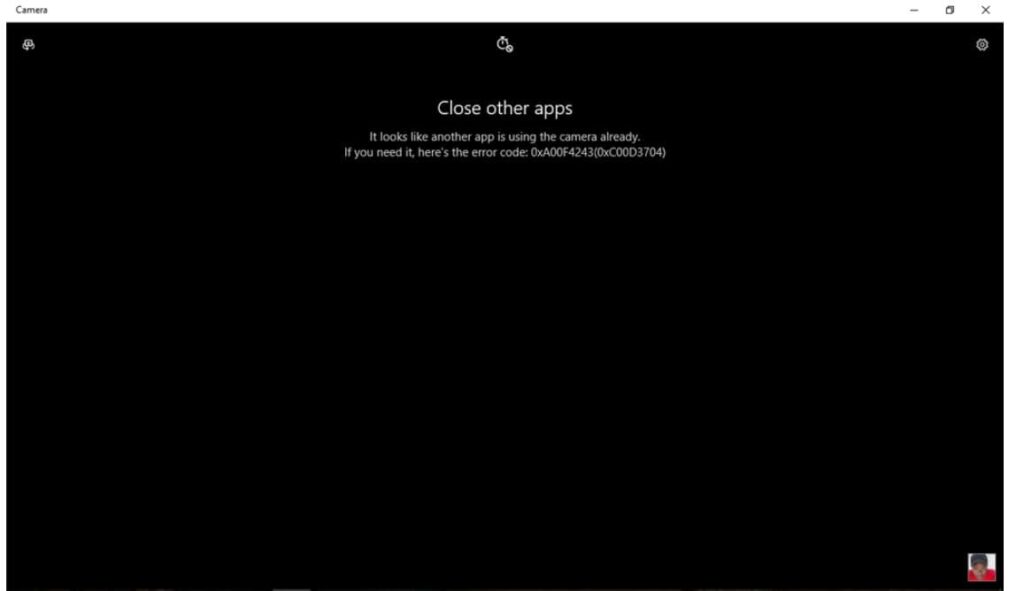keep getting an error message camera in use by another app while try to use the camera on Windows 10? Several Windows 10 users report, the “Webcam is being used by another application” error message while using Skype or Google Meet and other video calling apps.
Camera can’t be accessed because it’s being used by another application
Webcam is being used by another application
Most of the time this error occurs due to missing or corrupted Camera drivers. Again the problem with the camera app, the app don’t have permission to access the webcam or the camera is blocked by a firewall or antivirus software are some common reasons behind this error. If you are also struggling with similar issues, Your Webcam is being used by another application, then here are the potential resolutions that will help you fix the problem.
The camera app on your laptop or computer can not be used for two or more applications at the same time. Make sure to Quit All Programs that Are Using the Camera.
- If you are using an external webcam disconnect and plug it into a different USB port.
- In addition, Temporarily disable or uninstall Third-party antivirus (If installed)
Change in Camera Privacy settings
This is the most working solution recommended by Windows users. Several users mention, Change in Camera Privacy settings help them fix the issue.
- Click on the Start menu and select the Settings app.
- Go to the Privacy category and select the Camera option.
- Make sure that the Allow apps to access your camera option is turned on
- In addition, click on Change under Allow access to the camera on this device
- In the popup, enable the Camera access for this device.
Reset the Camera App
It is quite possible that the error message is caused by a software glitch or a bug in the Camera App. Try reset the camera app following the steps below that setback to default settings, clear the software glitch that might be causing the camera can’t be accessed because it’s being used by another application windows 10.
- Press the Windows key + X to select Apps & Features,
- In the right pane, scroll down and click on Camera then the Advanced options link.
- The next windows open with the option to reset the app, click the reset button
- On the confirmation pop-up, click on Reset to confirm.
- Restart your computer and see if you are still getting the error message on your computer.
Update Apps on Your Computer
You also need to make sure that the apps on your computer are up-to-date. You can go to Microsoft Store to check for updates.
You can also directly update your Windows to do the same job. To do this go to Start > Settings > Update & Security > Windows Update to check for updates.
Disable Your Windows Firewall
You can use this method in case the camera is blocked by Windows Firewall:
- Press Windows key + S type Windows Defender Firewall and press enter key,
- Click Turn Windows Defender Firewall on or off from the left menu.
- Select Turn off Windows Defender Firewall for both Private network settings and Public network settings.
- Click OK to save the changes.
Update camera driver
There are chances that outdated corrupted driver software may be causing the issue. Try to update the camera driver following the steps below.
- Press Windows key + X and select Device Manager.
- This will display all installed device driver list, Expand Imaging devices,
- Right-click on your system webcam entry, and then select the Update Driver Software option.
- Click on Browse my computer for the software driver option.
- Click on the Let me pick from a list of device drivers on my computer option.
- Make sure that the Show compatible hardware option is checked.
- Select USB Video Device and click Next.
- Let the system update or install the selected driver. Once it’s done, click Close, exit Device Manager, and reboot your system.
- Now try to open the camera app to check if there is no more problem occurs.
These are few best working solutions to fix the issue of the camera is being used by another application on Windows 10. Lets us know which one works for you.