[FIXED] Avast Background Service not running issue

Viruses and malware affecting your system are the worst experiences for any Windows user. To stay protected, they install antivirus software on their computers. But sometimes the situation worsens as the antivirus starts to develop certain problems that make the computer vulnerable to threats. Avast is one of the most preferred antivirus brands among Windows enthusiasts. Sometimes Avast experiences certain crashes and causes Avast Background Service not to run. In this post, I will explain how to fix the “Avast Background Service is not running” issue on Windows 10 computer in a few minutes.
why Avast Background Service not running?
Windows Defender is the default built-in antivirus program on Windows 10 PCs. But when it comes to the overall protection of your system from malicious files and threats, not all users find it useful. For this reason, they install some of the best third-party antivirus programs available for Windows 10. These third-party antivirus programs available for Windows 10 offer some additional and exclusive features compared to the default Windows Defender.
Avast antivirus software is one of the most preferred security software in Windows 10. It is available for free and has many advanced security features. However, sometimes users may experience a mysterious error while using Avast antivirus that says:
Not Protected: Avast Background Service is not running
The error message appears along with the “Start Now” and “Resolve All” buttons. But clicking any of them will not solve the problem. Usually, users face this problem after updating Avast antivirus to the latest available version. This is a horrible experience as due to this error the antivirus stops working properly. Therefore, the computer becomes extremely vulnerable to attacks and threats. It is essential that you fix this error manually. There are several methods available to help resolve this issue.
How to Fix Avast Background Service Not Running Issue
There are several methods available to fix the frustrating “You are not protected: Avast Background Service is not running” issue. You do not need any mastery of the software to use the methods. Just follow the steps we have mentioned under each method. The step-by-step guide will walk you through in no time.
Run AvastEmUpdate.exe or update Avast
Updating Avast will certainly fix this problem as Avast has released a new update that fixed the bug. Follow these steps to do it:
Step 1 – Open File Explorer and navigate to the following directory path: C:\Program Files\AVAST\Software\Avast.
Step 2 – Now locate and run the AvastEmUpdate.exe file .
Step 3 – Reboot your PC.
or
Step 1: Launch the Settings app and navigate to Apps -> Apps & features.
Step 2 – Find Avast Free Antivirus in the right pane and click on it. Then click the Modify button. When the UAC dialog box appears, click Yes to continue.
Step 3 – In the Avast app window, find and click the Update button.
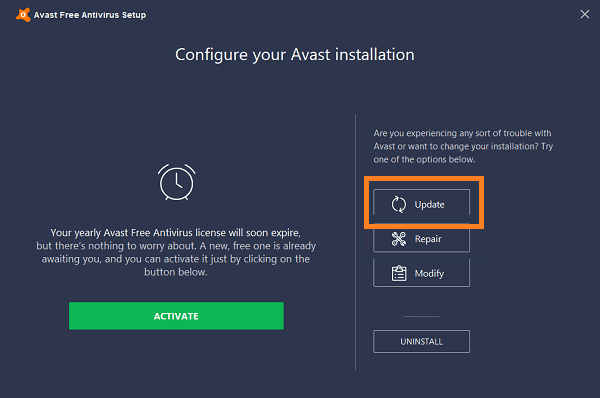
Step 4 – Restart your computer.
If this did not solve your problem, you can try the next method.
Reinstall Avast
Uninstalling the current version and then reinstalling the latest version of Avast is a good option to fix the problem. Follow these steps to do it:
Step 1: First, uninstall the current version of Avast from your PC. You can do this by opening Settings -> Apps -> Apps & features. Then on the right side find Avast Free Antivirus and click Uninstall.
Step 2 – Download the latest version of Avast from the official Avast website.
Step 3: Install the downloaded file.
Modify and repair Avast
Using the Repair option in Avast can fix any existing errors. Follow these steps to repair Avast:
Step 1: Launch the Settings app and navigate to Apps -> Apps & features.
Step 2 – Find Avast Free Antivirus in the right pane and click on it. Then click Modify button instead of Uninstall. When the UAC dialog box appears, click Yes to continue.
Step 3 – In the Avast application window, find and click the Repair button.
Step 4 – Restart your computer.
If this did not solve your problem, you can try the next method.
Set Startup Type to Automatic
Setting Avast’s startup type to automatic might help fix this issue. Follow these steps to do it:
Step 1 – Go to the search bar from the Start menu and type. From the list of results, click Services to open it.
Step 2 – In the Services window, find the service named Avast Antivirus. Double-click on it and the Avast Antivirus Properties window will open.
Step 3 – Go to the Startup Type section and set it to Automatic ( if not already set ) using the dropdown box.
Step 4 – Restart your computer.
If this did not solve your problem, you can try the next method.
Disable Avast Shields control
Disabling Avast shield control until the computer is restarted can also fix this annoying problem. Follow these steps to do:
Step 1: Right-click on the Avast icon available on the system.
Step 2 – From the context menu, select Avast Shield Control and then select Disable until the computer restarts.
Step 3 – Restart your computer and check if the error is gone.
That is all. If you still have problems, I suggest you find a good alternative to Avast like Norton, Kaspersky, 360 Total Security, etc.
Summary
Avast is a Free antivirus program widely used by Windows 10 users. Most users prefer it over the default Windows Defender due to its advanced security features. However, sometimes users experience a problem while using Avast. This issue comes with an error message saying “ You are unprotected: Avast background service is not running”. This error makes the computer prone to attacks. That is why it is essential for users to fix this problem as soon as possible. there are 5 ways available to solve the problem. The best is to update Avast as the company released an update to fix this bug. For any queries, doubts or suggestions, feel free to comment in the Comments section below.
