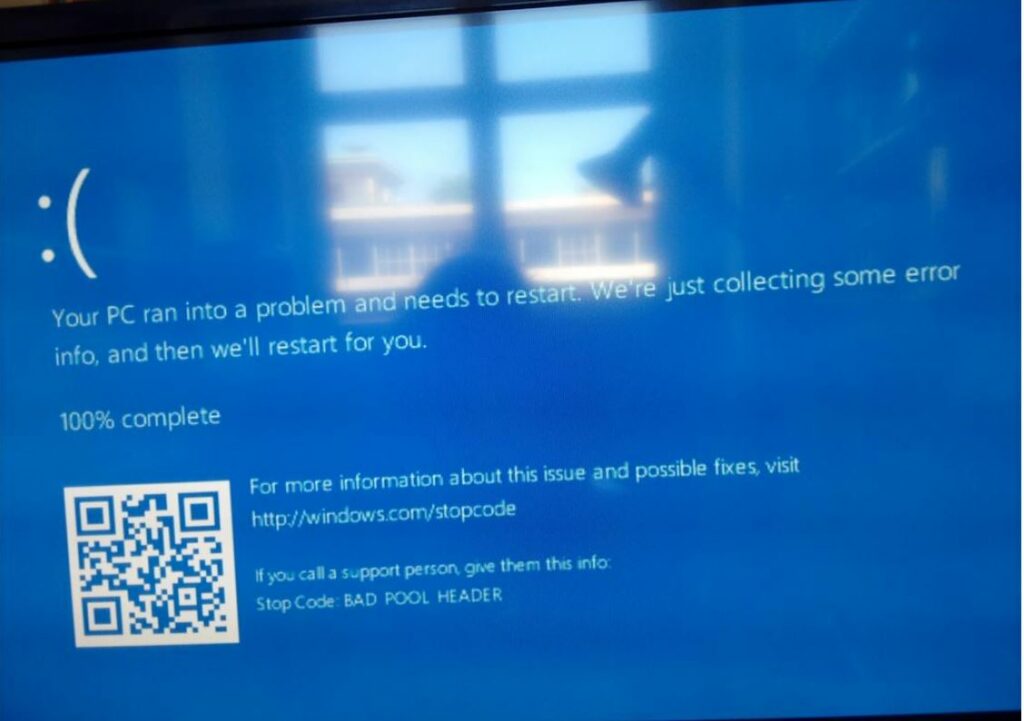A blue screen error is a protection measure by OS to safeguard the system from severe damage due to hardware or software failure. Windows 10 BAD POOL HEADER stop code 0x00000019, occurs when Windows experience a hardware problem with your system hard drive that contains the Windows OS. Again it could be conflicts in old driver modules in your system or missing system file, bad RAM modules cause bad_pool_header error stop code 0x00000019.
Mostly Windows 10 BSOD BAD_POOL_HEADER error Occurs when physical memory issues occur. For example, if a hard disk drive or RAM fails to perform certain tasks, Windows 10 displays BAD_POOL_HEADER error.
If you have found yourself in such a situation Windows 10 PC suddenly restart with blue screen error Bad Pool Header, this post help you fix this problem.
Windows 10 BAD POOL HEADER
- Whenever Windows 10 suddenly restart with blue screen error, we recommend unplug all external devices (Flash drive, external HDD, webcam or printer etc) and reboot your PC. And check if the issue blue screen error has been resolved.
- Again if the blue screen error or system crash started after installing new hardware or software then check with remove newly installed software or hardware device, or uninstall the latest windows updates.
- If third-party antivirus installed on your device, then disable it to check if it is the culprit
Due to system crash, blue screen error If you are unable to start Windows 10 in Normal mode, try booting in Safe Mode. That will help as you work through a resolution.
Perform Hardware Clean Boot
A Hardware Clean Boot is different from the usual Clean Boot State. In hardware clean boot we disable hardware components that are not necessary to for a system to run.
- Press Windows key + R, type devmgmt.msc and click ok,
- This will open the device manager and display all installed device driver list,
- Expand display adapter and right click on the display adapter and try to disable.
- Restart your computer and verify if this fixes the error.
Note: Devices that can be disabled for doing a Hardware clean boot are:
- Display Adapters.
- Sound, video and game controllers.
- Network Adapters.
- USB Devices and controller (Please don’t disable this if you are using USB keyboard or Mouse or Wireless Keyboard or mouse).
- DVD/CD-ROM drives.
- Modems
- Ports
Run Windows Memory Diagnostic tool
A faulty memory module (RAM) could be the culprit behind BAD POOL HEADER 0x00000019 error. Let’s first check your computer’s memory for error using the build-in Windows Memory Diagnostic tool.
- Press Windows key + R, type mdsched.exe and click ok,
- This will open the Windows Memory Diagnostic tool,
- Click on Restart now and check for problems (recommended).
- This will restart your computer and check RAM for errors.
Also, you can try swapping the RAM to a different slot on your PC motherboard and check if there is no more BSOD error occurs. Check if your RAM is covered in dust. If it is, take it out and clean it.
Disable fast startup
Several users report, disable the fast startup feature helps them fix different blue screen errors on Windows 10.
- Open control panel,
- There search for power options and select it,
- Click Choose what the power button does,
- Next Click on Change settings that are currently unavailable,
- And finally, Uncheck Turn on fast startup (recommended), then click Save changes:
Update device drivers
The device drivers are a bridge between the hardware and the OS. If the drivers are outdated, corrupt the OS not able to communicate with the hardware and it may crash to protect other vital components of the system. that’s why we always recommend install the latest device drivers on your computer.
Windows Update updates all drivers, but they can be manually updated following the steps below.
- Right click on the windows 10 start menu, select device manager,
- This will display all installed device driver list,
- Expand and right-click on individual drivers, select “Update Driver Software” for each driver.
- Update all of them one by one and reboot your PC.
Disable Windows Indexing Service
According to a few windows users, Disable Windows Indexing Service help them fix different blue screen error on windows 10 computer.
- Press Windows + R, type services.msc and click ok,
- This will open the windows service console,
- Scroll down and locate Windows search service,
- Right-click on Windows Search and select Properties from the menu.
- Switch the startup type to “disabled”.
- Click apply and ok then reboot your PC.
Run DISM and SFC command
In addition, run the DISM restore health command and system file checker utility that helps check system image and restore missing system files with correct ones.
- Open the command prompt as administrator,
- type command DISM /Online /Cleanup-Image /RestoreHealth and press enter key,
- Once the command executed, type command sfc /scannow and press enter key,
- Let the scanning process complete 100%, Reboot your PC and check it there is no more Windows 10 blue screen occurs.
Did these solutions help fix BSOD Error bad_pool_header in Windows 10? Let us know on the comments below.