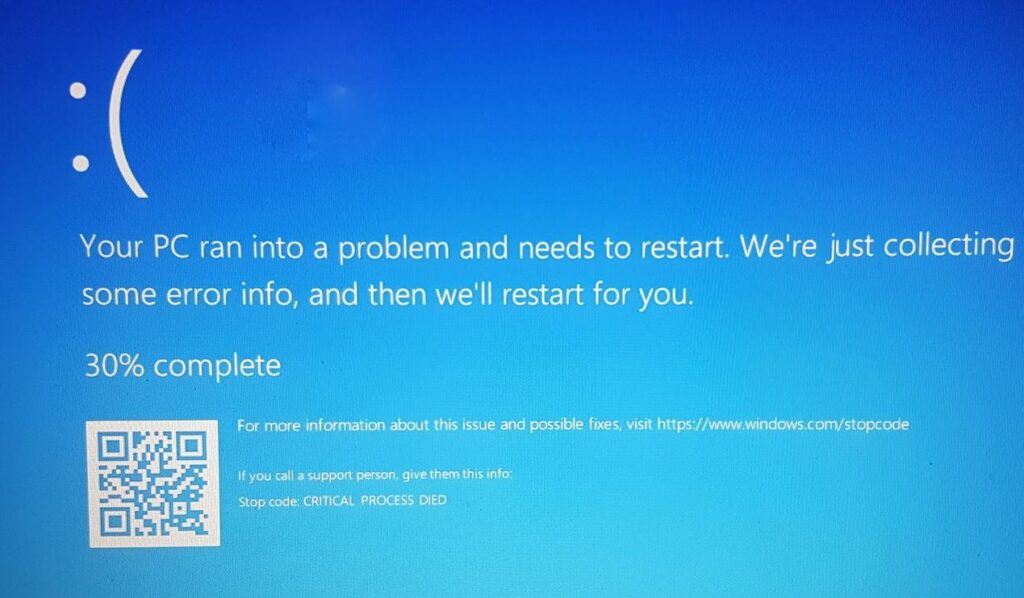Experiencing CRITICAL_PROCESS_DIED bug check value 0x000000EF after Windows Update? This BSOD error Critical Process Died indicates default value in the Boot Loader section of the Boot.ini file is missing or invalid. Also sometimes incompatible driver software and corrupted system file result this critical process died on windows 10. If you are also struggling from this Blue screen, here 3 effective solutions apply to fix CRITICAL_PROCESS_DIED Windows 10.
Windows 10 critical process died
Let’s start with disconnecting all external devices connected to your PC and forcefully restart, check if windows 10 starts normally.
If you are getting this windows 10 BSOD frequently, We recommend boot into safe mode where windows start with minimum system requirements and allow to Diagnose the problem.
Run DISM and SFC utility
This is the very first thing you must do, whenever you face error 0x000000EF or Boot.ini file is missing. Running System file checker utility automatically detect and restore missing corrupted system files with correct one.
- Search for command prompt, Right-click and select run as administrator,
- First run the DISM restore health command: DISM /Online /Cleanup-Image /RestoreHealth
- This will verify the integrity of operating system files and repair files that are corrupt, damaged or changed.
- After that run the system file checker utility command: sfc /scannow and press enter key.
- Let the scanning process complete to 100%
- Restart windows after complete the scanning process, check if windows start normally. There is no more BSOD error at startup.
Update Device driver
As discussed before incompatible drivers are one of the most common causes of the stop code. Therefore, it’s sensible to check that none of them require updates.
- Press Windows Key + R then type devmgmt.msc and hit Enter to open Device Manager.
- Here check whether any devices have a yellow exclamation point alongside them.
- If you find an exclamation point, right-click on the device in question and choose Update Driver Software from the context menu.
- Otherwise right-click on such device(s) and select Uninstall.
- Restart your PC to apply changes and Windows will automatically install the default drivers for the above device.
Disable Fast startup
Also, some users suggest Disabling the Fast startup feature help them to fix the Critical Process Died BSOD error. You can try this
- Open control panel, from All Control Panel Items, click on Power Options
- On the left side of the window click on Choose what the power button does
- If needed, click on Change settings that are currently unavailable, under Define power buttons and turn on password protection
- From the enabled options under the Shutdown settings section, uncheck the Turn on fast startup (recommended) checkbox to disable Hybrid Shutdown.
- Click the Save changes button to save the modified settings.
- Close Power Options window when done.
- Check for the issue.
If the problem started after the recent change, we recommend to undo the changes, uninstall the application, which after install causing critical process died windows 10. Also, you may perform a system restore to revert back Windows 10 settings to the previous working state.
If none above solutions work for you, then you may try to refresh Windows 10 from Settings > Update & Security > Recovery > Reset this PC > Get Started > Keep Files and follow the on-screen instructions here.
Did these solutions help to critical process died windows 10? Let us know in the comments below.