How To Download X (Twitter) Videos and GIFs?
Want to know how I can download X (Twitter) videos and GIFs? check out this guide below to quickly encounter the above problem. These methods are guaranteed to work well, and we’ll keep our eyes on this list every now and then to make sure they are still reliable.

Want to share a funny video or gif to your friends and family that you have seen on X (Twitter), but how can you do that if they don’t use twitter application? In this case you need to save X (Twitter) videos and GIFs. The task isn’t difficult, necessarily, but it does take a few more steps than you might’ve previously thought. In this article, we are going to talk about how to download Twitter videos and GIFs.
How To Download X (Twitter) Videos and GIFs?
X (Twitter) is no doubt one of the most popular social media applications today and it’s getting better day by day with its user base sharing lots of media content in virtually any category, music, politics, fashion, gossip, news, and technology, to mention a few. There are tons of media files that users found interesting and want to download for personal use. However, the official X (Twitter) app does not have a video download option. Twitter has not yet given the built-in feature that enables users to download videos and GIFs they find interesting. In Today’s article, we will cover How to Download X (Twitter) Videos on PC, Mac, Android & iPhone 2023.
How To Download X (Twitter) Videos And GIFs Using A Bot? (Easiest Way)
It’s very easy to download X (Twitter) videos and GIFs using online sites. However, the problem with some of these above-mentioned websites is that they contain many advertisements, so you’ll need to be quick to hit the cross button to close the other websites that pop up as you navigate through the website. How can you avoid these complicated steps? Simply use downloaderbot on Twitter. It is one of the easiest ways for many people who want to download Twitter videos and GIFs but are not so tech-savvy to either screen record or use websites to download. Here’s how,
Downloading X (Twitter) videos on iPhone and Android with a bot
By tagging @DownloaderBot in the replies to a tweet that contains a video or GIF that you want to download, the bot will automatically download the video for you and it will notify you when it’s ready. All you have to do is just wait for them to give you a link to download the video or GIF you asked for. A little patience is necessary!.
Download X (Twitter) Videos And GIFs Using Third-Party Software
Whenever you find a funny and interesting video or gif, you can download and install a third-party X (Twitter) video downloader to save it to your devices. If you are a Windows or Mac user then you can try EaseUS MobiMaver Free – a powerful iOS content manager as well as a free video downloader.
Here’s how to download X (Twitter) videos and GIFs,
- Open X (Twitter) on your device or browser.
- Copy the URL of the video/GIF-containing tweet.
- Download and install the X (Twitter) video downloader
- Connect your iPhone to your computer and Launch EaseUS MobiMover. Click “Trust” on your iPhone when a prompt appears asking you whether to trust this computer. Go to “Video Downloader”, then select iPhone as your destination to save the video. (Want to save the video to your computer, just change the storage path shown.)
- Paste the copied URL into the bar in MobiMover, then tap “Download”.
- After you click the “Download” button, MobiMover will quickly analyze the URL and download the X (Twitter) video to your desired location.
Download X (Twitter) videos and GIFs for Android by using third-party software
If it’s come to Android there’s tons of software available in the Google Play Store that would help you to get X (Twitter) videos and GIFs directly on your smartphone. Here we will show you the best workarounds to save videos from Twitter on your Android phone. Here’s how,
- Download and install Video Downloader for the X (Twitter) app from Google Play.
- Launch the X (Twitter) app and find the video or Gif image you want to download, open the media and it will take up the entire screen.
- From the bottom of the screen, tap on the “Share” You’ll be given a list of options where you want to share this media file. Select “Video Downloader for X (Twitter)”.
- On the new interface, select the video format & quality you like, click on the “Download” button, then the X (Twitter) media content will be saved on your android smartphone
To download a video from X (Twitter) on iPhone:
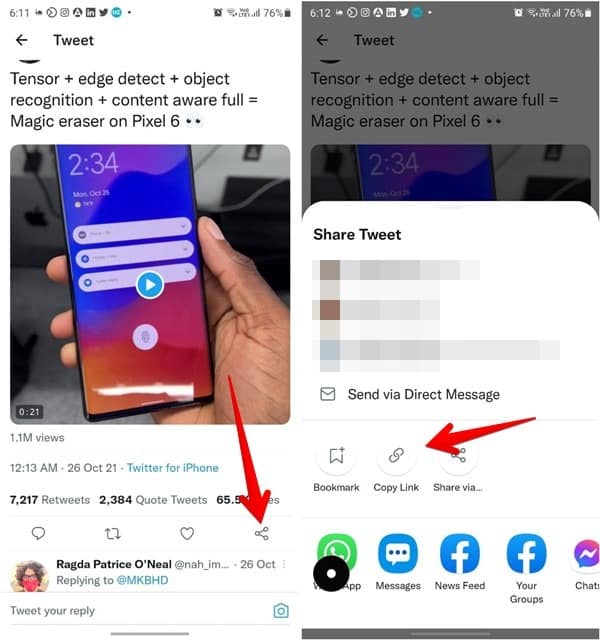
- Open the X (Twitter) app on your iPhone. Find the tweet whose video you want to save.
- Hover around the Share option on the Tweet and select the option for copying the link to the Tweet.
- Open the browser https://www.twittervideodownloader.com on your iPhone and paste the link.
- Paste the URL of the tweet that you earlier copied from X (Twitter) in the space and click on the Download option.
- Choose the resolution in which you want to download the video.
- The video will open in a new window, click on the share button at the bottom of the screen and select Save to Files.
- Select the option On my iPhone and click Save.
- You can access the downloaded videos from the Files app on your iPhone and select On my iPhone in the list of locations.
- Click on the downloaded X (Twitter) video file and tap on the Share button at the bottom.
- Select Save Video and the video will be saved to your iPhone’s Photos app.
Best Way To Download X (Twitter) Videos and GIFs Use Online Sites
There are plenty of websites on the internet that can download GIFs from X (Twitter) for you just by using the link. You can also edit the GIFs using those websites if you want. By using these X (Twitter) video downloading sites you can easily download short videos & Gifs from tweets to their Android, iPhone, iPad, Windows & Mac devices without installing any other desktop software. This is how to download X (Twitter) videos and GIFs without installing any third-party software. Here how can you use these websites to download X (Twitter) videos and GIFs online,
- First, visit the GIF on X (Twitter) that you want to download.
- Click on the three-dotted menu on the corner of the post.
- You will see an option saying “Copy link to Tweet“.
- Click and the link will automatically be copied to your system.
- Now, visit any one of the websites mentioned and paste the link.
- and that’s it, the website will download it for you.
Here are the Top website that will provide you free service,
Have You Downloaded X (Twitter) Videos And GIFs?
We really hope you will be able to download all your favorite videos and GIFs from X (Twitter) using the steps mentioned in the article. Tell us which method you are going to use to download X (Twitter) videos and GIFs on your smartphone. I find it more secure to run the websites from my browser instead of giving more 3rd-party application permissions to my device.
