iOS 17 New features and improvements
iOS 17 introduces a range of user-centric features, from improved autocorrect to advanced privacy protections. Enjoy streamlined sharing, enhanced well-being tools, and expanded Siri functionality.

After undergoing extensive beta testing from June to September, iOS 17 was officially rolled out to the public on September 18. This release coincided with Apple’s highly anticipated iPhone 15 event, demonstrating their seamless integration of advanced hardware with the latest software updates. The Latest iOS 17 update brings a range of exciting features to enhance your iPhone experience. These include a smart display mode, innovative health features, interactive widgets, an overhauled Messages experience, Live Voicemail, offline capabilities in Apple Maps, and a host of other improvements for a more dynamic and user-friendly interface. While iOS 17 introduces a multitude of changes and additions, let’s focus on the standout features that are bound to captivate and greatly benefit users.
How to upgrade to iOS 17
To upgrade to iOS 17, initiate the process by accessing the Settings app on your iPhone. Scroll down and tap ‘General’, then select ‘Software Update‘. If your device is eligible for the update, an option to install iOS 17 will be displayed.
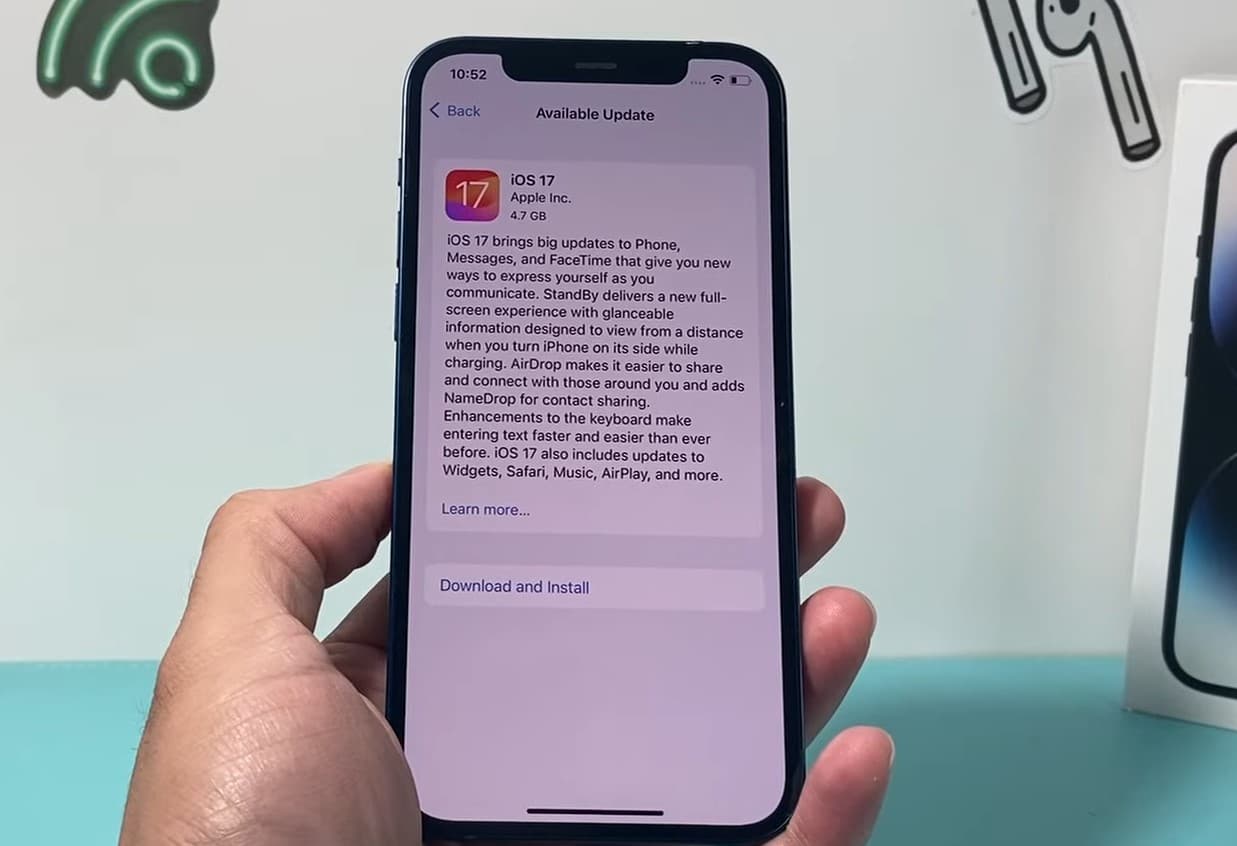
Note: If you’re using an iPhone older than the XR or XS, or a first-generation iPhone SE, the update won’t be compatible with your device.
Live Stickers. Personalized Contact Posters. StandBy when you’re charging. What #iOS17 feature are you most excited about?
Learn more, and see if your iPhone is compatible: https://t.co/8olv6hBv1B pic.twitter.com/er349AScvH
— Apple Support (@AppleSupport) September 12, 2023
If you’re not in a rush, it’s prudent to wait a few days in case Apple identifies and addresses any potential bugs before proceeding with the upgrade.
Best iOS 17 Features You Should Check Out
iOS 17 update comes packed with an array of exciting features that promise to elevate your iPhone experience. From innovative StandBy mode to the convenience of sharing passwords with ease, these enhancements are designed to make your daily interactions smoother and more enjoyable.
StandBy: A Thoughtful Display for Charging Moments
iOS 17 introduces StandBy, a feature designed to transform your charging experience. When your iPhone rests on its side, connected to a charger on your bedside table, kitchen counter, or desk, StandBy kicks in, offering a full-screen interface with easily readable information.
You can choose from an array of clock styles, including Digital, Analogue, Solar, Float, and World Clock. What’s more, you can personalize them with accent colors that suit your taste. Additionally, StandBy seamlessly shuffles through your cherished photos or highlights a specific album of your choice, adding a touch of personalization to your charging setup.
Widgets in StandBy are intelligently organized into Smart Stacks, ensuring you receive the most relevant updates at the perfect time. And for those late-night charging sessions, Night Mode steps in, casting soothing red tone overclocks, photos, and widgets for a comfortable viewing experience.
What sets StandBy apart is its adaptability. It remembers your preferred display for each MagSafe charger location. Whether you want to see a clock, relive memories through photos, or get vital information from widgets, StandBy ensures your charging moments are not only convenient but visually engaging too. In iOS 17, StandBy redefines how you interact with your device during those essential charging moments.
StandBy
Optimize your iPhone experience by using it horizontally when charging, unlocking a whole new level of convenience. pic.twitter.com/vdht18jVrF
— Marius Hauken (@mhauken) September 16, 2023
Lock Your Private Tabs in Safari: A Shield for Your Privacy
In iOS 17, Safari introduces a crucial privacy enhancement. Private Browsing, which lets you surf the web without retaining browsing history or cookies, now allows you to secure your open tabs. Previously, these tabs persisted in Safari, potentially exposing your private sessions. With iOS 17, you can add an extra layer of protection. By toggling on “Require Face ID to Unlock Private Browsing” in Safari settings, your Private Browsing tabs are safeguarded.
Now, only with Face ID authentication or your passcode can you access them. This ensures that your private browsing sessions remain confidential and protected, even if someone gains access to your phone. iOS 17 empowers you with greater control over your online privacy.
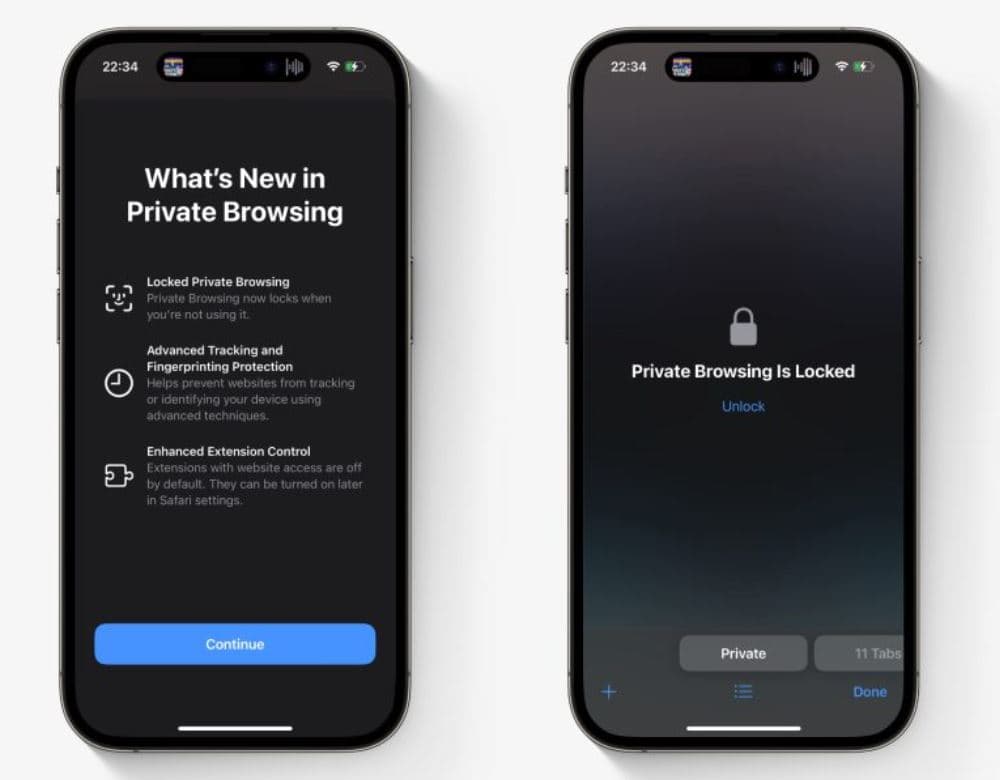
Automatically Deleting Verification Codes
With the prevalence of two-factor authentication (2FA), we receive numerous verification codes through text messages or emails. Deleting them individually can be tedious, but iOS 17 offers a convenient solution. In Settings, under Password Options, a new feature named “Clean Up Automatically” has been introduced. When enabled, this feature automatically removes verification codes from Messages and Mail once they’ve been utilized with the autofill feature. This not only keeps your messages clutter-free but also ensures that sensitive verification codes are promptly disposed of after use, enhancing security.
- Go to Settings -> Passwords.
- Then, tap on Password Options.
- Under Verification Codes, turn on the Clean Up Automatically toggle.

Using Apple Maps Offline: Navigating Without Connection Worries
iOS 17 introduces offline functionality for Apple Maps. Now, you can download maps for navigation even without an internet connection. Simply tap your profile photo in Maps, go to Offline Maps, and select or download an area. This feature ensures you’re never stranded, whether you’re off the grid or in an area with no signal. Additionally, iOS 17 brings EV routing improvements, offering real-time EV charger-based routes for supported chargers.

Effortless Photo Cropping with Zoom in iOS 17
Cropping images in the Photos app has become even more seamless with iOS 17. When viewing a photo, simply zoom in, and a convenient Crop button will instantly appear in the top-right corner. This prompts you directly into edit mode, enabling further adjustments to the crop. If you’re satisfied, just tap Done to finalize the crop. It’s important to note that the Crop button is time-sensitive and appears for a brief moment after zooming in. This feature streamlines the cropping process, making it quicker and more intuitive for users.
iOS 17 Visual Look Up Empowering Your Visual Experience
iOS 17 introduces an enhanced Visual Look Up feature, expanding its capabilities to provide a more comprehensive understanding of the world through photos. Now, Visual Look Up can identify similar recipes from food images, extract map information from shopfront photos, and decode signs and symbols like those found on laundry tags.
This feature also allows for easy extraction of single or multiple subjects from the background of photos and videos, enabling seamless integration into messaging apps. Additionally, Visual Look Up extends its functionality to videos, allowing users to pause and learn about objects within frames. Furthermore, it enables direct information retrieval about objects in photos from the callout bar. Overall, iOS 17’s Visual Look Up empowers users with enhanced visual insights, making the photo experience more interactive and informative.

Seamless Song Transitions with Crossfade in iOS 17
In iOS 17’s Music app, you now have the ability to employ a cross-fade effect for smoother transitions between songs, perfect for setting the right mood at a party or during a car ride. Simply head to the Settings app, navigate to Music, and toggle on the Crossfade option. Once enabled, you can customize the length of the cross-fade, ranging from one to twelve seconds in one-second intervals. For instance, if you choose a five-second cross-fade, the next song in your playlist or album will gently begin in the background five seconds before the current song concludes. This ensures an uninterrupted flow of music, enhancing your listening experience. With Crossfade, iOS 17 adds a touch of seamless sophistication to your music playback.
NameDrop Effortless Contact Sharing
iOS 17 introduces an innovative feature called NameDrop, revolutionizing how you exchange contact information with new acquaintances. By simply bringing your iPhones in close proximity, NameDrop initiates a seamless contact-sharing process. This eliminates the need for manual input or scanning of QR codes, streamlining networking interactions.
Furthermore, iOS 17 enhances the AirDrop experience by introducing a novel method to initiate content sharing or kickstart a SharePlay session. This is achieved by bringing your iPhones into close proximity, facilitating instant and convenient file transfers or collaborative media experiences.
These features exemplify Apple’s commitment to enhancing user interactions and connectivity through intuitive and efficient functionalities in iOS 17.
Interactive Home Screen Widgets
With iOS 17, home screen widgets become interactive, allowing direct control of applications, akin to the control center. To add one, enter edit mode, tap the plus sign, and select from available widgets like Podcast, Home, Notes, and Music. For example, in the Music widget, play or pause your tracks, or in Home, control connected devices like lights or thermostats. This feature simplifies actions, such as marking reminders complete, directly from the widget. Additionally, iOS 17 enables widget integration from iPhone to Mac desktop for a seamless experience. Enjoy enhanced app control right from your home screen.
iOS 17 Promotes Eye Health and Mental Well-being
iOS 17 introduces features that prioritize user well-being. “Screen Distance” uses the TrueDepth camera to encourage healthier device viewing, reducing eye strain and myopia risk. The “State of Mind Reflection” tool allows the logging of emotions and moods, with interactive charts offering insights into emotional well-being. Additionally, mental health assessments provide risk assessments for depression and anxiety, guiding users toward potential support. These features reflect Apple’s commitment to holistic health, offering practical tools for proactive well-being management.
AirPods Pro 2 Adaptive Audio
iOS 17 introduces remarkable audio enhancements for AirPods, optimizing the listening experience in various ways. Adaptive Audio dynamically blends noise cancellation and transparency to suit environmental conditions, exclusive to AirPods Pro (2nd gen) with firmware version 6A300 or later. Personalized Volume continuously adjusts media volume according to individual preferences and surroundings, available for the same AirPods model with the specified firmware. Conversation Awareness intelligently prioritizes voices in front of the user while diminishing background noise, further enhancing communication clarity. Additionally, a convenient press gesture allows for seamless microphone muting and unmuting during calls, compatible with AirPods (3rd gen), AirPods Pro (1st/2nd gen), or AirPods Max with firmware version 6A300 or later. These updates collectively elevate the AirPods experience, providing a more personalized, adaptive, and responsive audio environment.
Efficient Autocorrect & Text Editing in iOS 17
iOS 17, available on iPhone 12 and later models, brings a powerful autocorrect system, driven by a transformer-based model, for improved typing accuracy. Corrected words are easily reversible with a tap. The feature also enhances sentence corrections. Inline predictive text suggests words, easily added by tapping the space bar, streamlining typing. iOS 17 transforms text input for a smoother experience.
Enhanced Siri Interaction in iOS 17
In iOS 17, users have the option to use the prompt “Siri” in addition to “Hey Siri,” providing a more seamless and natural way to make requests. Furthermore, users can now issue back-to-back commands without the need to reactivate Siri between requests, making the interaction with Siri even more efficient. This feature is available on iPhone 11 and later models, offering a smoother and more intuitive Siri experience.
Enhanced Privacy Features in iOS 17
iOS 17 introduces significant advancements in privacy. Users now have the option to enable Sensitive Content Warnings, which prevent the inadvertent display of explicit images in Messages, AirDrop, Contact Posters, and FaceTime messages. For children’s safety, Communication Safety protections have been expanded to detect both explicit photos and videos in various communication channels.
The update also grants users greater control over shared content with refined sharing permissions, including an embedded photo picker and restrictive Calendar permission. Additionally, iOS 17 implements link tracking protection, safeguarding users from websites attempting to track their online activity through shared links in Messages, Mail, and Safari Private Browsing, ensuring a more secure browsing experience. These enhancements reaffirm Apple’s commitment to fortifying user privacy in iOS 17.
This release also includes other features and improvements:
- Pets in People Album: Individual pets are now recognized and categorized alongside friends and family in the People album in Photos.
- Photos Album Widget: iOS 17 introduces the ability to select a specific album from the Photos app to be displayed in the widget, providing quick access to your chosen collection.
- Item Sharing in Find My: This feature enables the sharing of an AirTag or Find My network accessory with up to five other people, enhancing collaborative tracking capabilities.
- Activity History in Home: The Home app now offers a detailed history of recent events related to door locks, garage doors, security systems, and contact sensors, providing a comprehensive overview of your home’s security.
- Shopping Lists in Reminders: As you add items, Reminders will now automatically group related entries into sections, streamlining your shopping list management.
- Inline PDFs and Document Scans in Notes: PDFs and document scans are now presented in full width, ensuring easy viewing and convenient markup within the Notes app.
- New Memoji Stickers: iOS 17 introduces new Memoji stickers, including Halo, Smirk, and Peekaboo, allowing for more expressive communication.
- App Shortcuts in Spotlight: When searching for an app, Spotlight Top Hit now offers app shortcuts for your next action, enhancing navigation efficiency.
- Redesigned Sharing Tab in Fitness: The Fitness app’s Sharing tab now provides highlights of your friends’ activity, including workout streaks and awards, fostering a sense of community in fitness tracking.
- Email or Phone Number Sign-In: iOS 17 introduces the option to sign in to your iPhone using any email address or phone number associated with your Apple ID account.
- New Drawing Tools in Freeform: The Freeform drawing tools have been expanded to include a fountain pen, watercolor brush, ruler, and more, allowing for more expressive and detailed creations.
- Crash Detection Optimizations (iPhone 14 Series): Specific optimizations for crash detection are introduced for iPhone 14, iPhone 14 Plus, iPhone 14 Pro, and iPhone 14 Pro Max models, ensuring more accurate and responsive crash detection capabilities.
