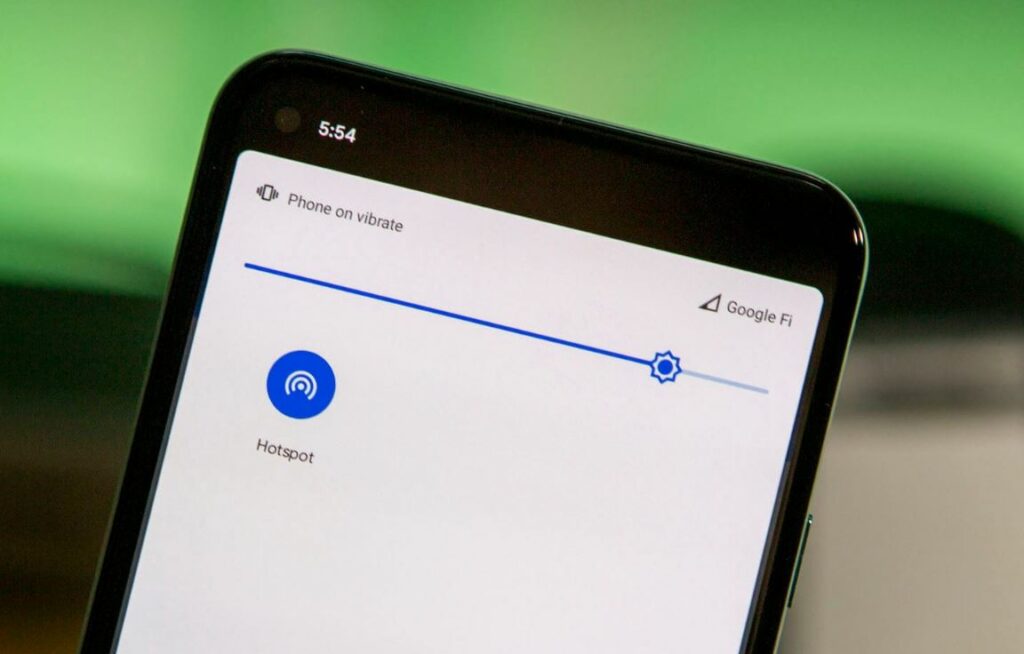You are working from your home using your wifi but what if there is any problem with your local Internet Service Provider (ISP) and you aren’t able to use your wifi for that timeline? The only thing that is letting you get connected with your office is your cellular data. As if any issue occurred in the ISP we immediately switched to a personal hotspot for a temporary workaround. However, mobile hotspots are not always as reliable as we want them to be and can malfunction. As many users have concluded that their mobile hotspot is not working on Android.
“Why is my Mobile Hotspot not working! Need a solution..” .. said by one of the android Users.
In this article, our ultimate aim is to fix the Android hotspot not working issues.
How does an Android personal Hotspot feature Work?
By turning on this feature, your phone uses its cellular data to create a WiFi hotspot. You can then connect a computer or other device to this hotspot to access the internet connection. In short, Your Android can use its cellular data connection to create a personal Wi-Fi hotspot that your PC/Laptop can connect to. You can connect multiple devices at the same time.
A mobile Wi-Fi hotspot lets you share your smartphone’s network connection with your other mobile devices so they too can connect to the internet anywhere that you have mobile service.
How to turn your Android phone into a mobile hotspot
- Click on Settings, then Connections.
- Then, click on Mobile Hotspot and Tethering.
- Toggle Mobile Hotspot to On.
- Once toggled on, click on Mobile Hotspot again and scroll down to Password. Here, you can change the password to something difficult enough to help keep unwelcome guests from joining.
But what if the hotspot is not turning on Android? Don’t worry, the below mentioned solutions can fix the issue.
Mobile Hotspot Not Working Android
Why is my Mobile Hotspot not working? There are multiple factors that prevent the Android mobile hotspot not working as expected like Bug, old band, VPN, etc. Read below for troubleshooting solutions to fix the issue.
Restart Your Device
Sometimes the easiest solution is very effective. The working mechanism of all computers including our smartphones are very much similar. Like we restart our PC whenever it gets any error or hangs, similarly we have to restart our Android too. Restarting your device might be helpful to clear some of the bugs and will definitely help you to deal with the mobile hotspot issue. Do a hard restart, here’s how!
- Press and hold the volume down button and the Power key for 10 seconds. This will force your device to power off and turn back on.
- When the logo shows, release both keys and wait until the phone has finished rebooting.
Enable and disable Airplane Mode
What do I do if my hotspot is connected but no internet access? Enable and disable airplane mode. Airplane Mode disables cell phones’ ability to connect to cellular networks. So, By enabling and disabling Airplane mode on your Android, you’re effectively restarting features like cellular connection, Wi-Fi connection, Wi-Fi calling and personal Hotspot too. If you are facing any network issues then enabling and disabling Aeroplane mode could help to resolve them. Here’s how you can do that,
- Open your device control center
- You will see an airplane icon just toggle it on (wait for a few seconds) and disable it.
Confirm Your Phone’s Internet Connection Is Working.
Before determining Your Phone’s Internet Connection Is Working, make sure your cellular data is switched on. Perform a quick Google search to confirm if your data is slow or getting bad reception. Most carriers offer mobile data services and plans with limited data. So make sure that you have a limited amount of data left to provide the hotspot and to use an internet connection without any problem.
Switch Data Saver Option Off
Your apps use mobile data, but with data saver enabled, it can do so less frequently and help cut down your data usage. The system blocks background data usage and signals apps to use less data in the foreground wherever possible. Data Saver may Interrupt your personal hotspot connection. Turning off Data Saver is one of the Easy Ways To Fix Mobile Hotspot Not Working on Android. Here’s how,
- Open Settings on your device
- Tap on Connections
- Select Data Usage
- You will now see the Data Saver option, tap on it and toggle it off
After disabling the data Saver, disable the battery saver too. The hotspot in your Android device is showing issues since your power saving mode is turned on.
- Open settings
- Go to the Battery menu.
- Select Battery saver.
- Tap Turn off now.
Change the bandwidth
The latest Android smartphones come with a 5GHz frequency. However, the previous models do not support this technology. If any of your devices does not support the latest 5GHz band you can instead switch to the 2.4 GHz band which is supported by most Android phones. Here’s how,
- Open Settings
- Go to Network and Internet
- Tap on Hotspot and tethering
- Tap on the portable hotspot
- Now, tap on Advanced or set up a portable hotspot and then tap “Select AP band”
- Select the 2.4 GHz band from the popup that arises.
Disable VPN
It may sound silly but, Using a Virtual Private Network (VPN) might mess up with mobile connectivity on the phone. So we recommend disabling the VPN service before using the hotspot on the phone.
Reset Your Hotspot
You have tried all the above solutions but still, the Android hotspot is not working? Or Can’t Connect to a Hotspot? Then Reset the Whole network settings which include your hotspot too. By doing so it will create a new hotspot for your Android device. How do I reset my hotspot?
- Open the Settings app on your Android device.
- Scroll down and select System.
- Tap on Advanced.
- Select Reset Options.
- Select Reset Wi-Fi, mobile & Bluetooth.
- Follow the instructions on the screen.
- Confirm the information.
- Tap Reset.
After resetting your hotspot, it will bring the settings to default.
Update your phone software
New Android software could solve the Mobile Hotspot Not Working Android issue permanently. It’s a major solution for any kind of issue and also have an up-to-date device is great for your mobile health. In short, Updating your Android device OS to the latest one would be a great thing and can fix can’t connect to hotspot in no time. Here’s how,
- Open settings
- Then click on the system
- And then check for a software update. Or you can search the word “update” in your settings.
Reset your phone to factory settings
Note:- A factory data reset will remove all data from your phone. While any data stored in your Google Account will be restored, all apps and their associated data will be uninstalled. Before you perform a factory data reset, we recommend backing up your phone.
After trying all the solutions, you still can’t connect to the hotspot! Then factory reset might be the last resort. How to fix mobile hotspot error? Reset Your Mobile, This will wipe out all the glitches in your phone and it will start fresh. Here’s how,
- Go to settings, click about the phone
- Then select the backup and reset icon. After that, you will view the icon name erase all data(factory data reset) click on that, type password (if you have one).
- And then your Android device automatically reset your phone to factory default.
Conclusion
Even if your Mobile Hotspot is connected but there is no internet access on your Android phone, you can use the above mentioned solutions. Hotspot not working on your Android device might be one of the most frustrating things you ever faced. Apply the steps mentioned above and troubleshoot the hotspot not working on the Android phone. Hope the solutions have fixed the android hotspot is not working android issue.