How to Reset Network Settings on Apple iPhone 17

Reset the network settings of your Apple iPhone, would be a very helpful solution if you experience problems with your network connectivity, cannot connect your iPhone to Wi-Fi networks, you cannot make or receive calls even if your iPhone shows no service. Or have some kind of Internet or network-related issues that you can’t understand or know how to fix. it will also address Bluetooth problems as well as issues with cellular data.
When you reset network settings on your iPhone, the configurations for all Wi-Fi and cellular networks return to the default settings. A reset also clears virtual private network (VPN) configurations. After a reset, your iPhone should automatically reconnect to your carrier, but you’ll need to manually re-configure Wi-Fi and VPN settings.
Reset network settings iPhone
If your iPhone is acting weird when it comes to its wireless functions and you don’t know where to look, then this is the best thing you can do to try and fix the problem. Here are the steps on how to reset the Network Settings of your iPhone XR:
- From the Home screen, tap Settings.
- Touch General and then tap Reset.
- Now choose Reset Network Settings.
- If prompted, key in your password.
- Confirm the reset.
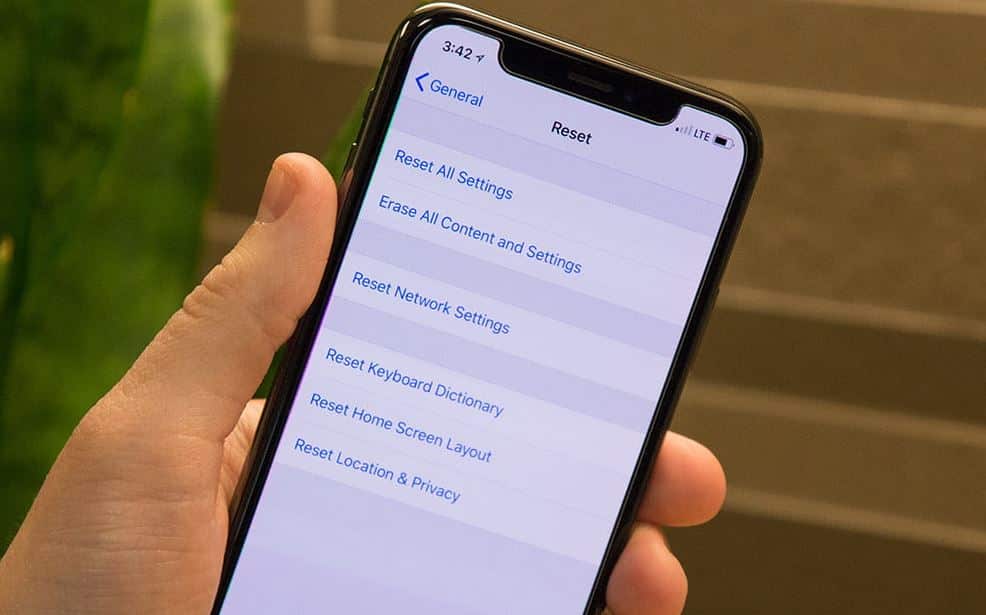
Did resetting network settings delete anything iPhone?
After doing these steps, the following changes will occur in your device:
- Stored Wi-Fi networks will be deleted.
- Stored tethered connections will be deleted.
- Paired Bluetooth devices will be deleted.
- Background data sync settings will be turned on.
- Data restrictive settings in applications that were manually turned on/off by the customer will be reset to the default setting.
- The network selection mode will be set to automatic.
- The preferred mobile network type will be set to best.
If you’re having network-related issues, then they must be fixed by now.
I hope that we’ve been able to help you fix the problem with your device.
