10 Tips for Making Your Smartphone More Safe and Secure 2024

In this era smartphones are the most important product used by us. Today smartphones are way more precious than our wallets. Smartphones are the way of living, and this needs to be most safe and secured as it has sensitive information about you and your work. Although, most users don’t take it seriously and fall for real security threats, like hacking, viruses and much more. Many smartphone users don’t know how to secure their smartphones beyond that old four digits password.
How To Protect Your Smartphone From Hackers And Intruders
No Worries! Here in this article, we will help you with some top-level tips to Protect Your Smartphone From Hackers And Intruders. These tips help make your phone more secure, protecting all important messages and images that you don’t want falling into the wrong hands.
How to secure your smartphone from hackers?
These tips will help you to make your smartphone more reliable, safe and secure. By using these tips you can stop worrying about your smartphone security.
Update Your Device Software
It’s always recommended to keep your device up to date. Device software plays a very vital role in smartphone security. Whether you are running iOS, Android, or Windows Phone we will always advise you to update your device to the latest version of the OS available. Software updates come with many benefits like it comes with bug solvers, the latest firmware and more.
Keep Your Apps Up-to-date
Device Software and all are important but don’t you forget about your personal apps like Facebook, Google, etc. Keeping those apps Up-to-date is very much important and comes under tips making your smartphone more safe and secure. Regular app updates help you to deal with unfortunate bugs and also come with new features. It helps you to enhance your overall smartphone security.
Use two-factor authentication
To make your smartphone more safe and secure from hackers, many online portals and websites have introduced Two-Factor Authentication (2FA). Two-factor authentication is the best option in this age of cyberattacks. With 2FA, when you try to open an account from your smartphone, it will send a code to your mobile number and email address. In this way, you have a two-way security check to enter into your account.
It’s simple to activate Two-factor authentication;
- Open your Android device’s Settings. Then go to Google, and then Google Account.
- Click on Security
- Locate “Signing in to Google,” and then tap 2FA (it will more likely be labeled as 2-Step Verification).
- Tap the Get started button.
- Follow the final steps you see on the screen to complete activating 2FA on your phone.
- That’s it!

Use a secure lock screen
One potential threat is getting your device is stolen, which could give the thief complete access to your personal information. To prevent this, be sure to have a strong lock on your screen. Whether this is a passcode, pattern, fingerprint or face recognition is up to you and your device’s capabilities. Pattern unlocks and pins are some of the most secure but if you can handle the hassle we’d always recommend a full alphanumeric password with some symbol.

Install antivirus software
One of the biggest threats that could see data leaked is the less-than-humble virus. Android viruses exist and the antivirus with useful features can add an extra layer of security and keep your smartphone safe. Antivirus software will allow you to verify, in real-time, the consumption your applications are using on your device. It informs you of both the space it’s occupying and lets you stop the application process to optimize both the battery and performance of your device. Antivirus is necessary even if you’re on a Mac or Windows device, which both come with some level of virus protection built-in. Although some Android devices also come with inbuilt security software like Avast antivirus and more.
Use a VPN
Aha! VPN is the most trusted thing you can use to safe and secure your smartphone. VPN encrypts everything you do online, does encrypt your data is the best way when you do not know how to make Android more secure like iOS. VPNs (or virtual private networks) add an additional security layer to your internet connection, so it makes total sense that you would like to have one on your device. Setting up a secure VPN on your smartphone ensures that, no matter how you connect to the internet, the information you send will be secure. A mobile VPN also protects your privacy from prying eyes like your ISP, Google, and other websites that track your browsing habits. Try Express VPN, Nord VPN, etc.
Use Google Play Store Only
For making your smartphone more safe and secure, always use Google Play Store to download any kind of application or software. Try to avoid downloading those apps which are not in Google Play. Another important aspect you need to care about is to avoid using unauthentic apps. Try to use/download only the apps that you need. In short, use those apps only when you are sure about their reliability and security. Downloading software from third-party sources is not recommended, and it can be a great threat to your smartphone security.
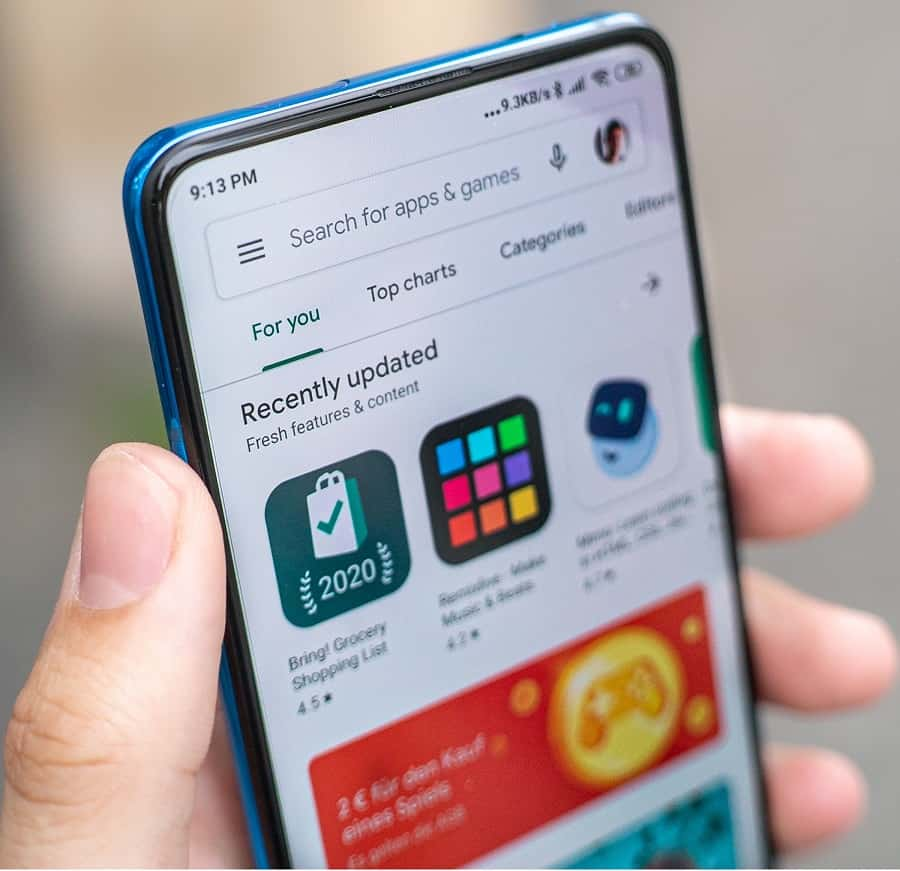
Only Use Known WiFi
This is an important tip for making your smartphone more safe and secure online. Never use WiFi and Bluetooth connections at an unknown place. Never use public WiFi until or unless you are sure about its security. However, if you really need to use one we do recommend you to use it with VPN software at the time of connection with unknown WiFi, this will add an extra layer of security.
Enable Android’s “Find My Device” feature
Always Enable the Find My Device feature ON. This built-in feature makes your Android phone alongside the data in it secure to a greater extent. Find My Device is also the greatest solution if your device got stolen. How to enable it?
- Go to Settings.
- Scroll down and click on Google.
- Next, scroll down and tap on Security.
- Now tap on Find My Device and then tap the appearing slider to turn it to the On position.
By enabling this feature, you can track your smartphone from anywhere. Go to www.android.com/find and login to your Google account for tracking.
Do Not Jailbreak/Root Your Smartphone
Rooting can be devastating and can remove all layers of security from your smartphone. Android users love rooting their devices, but if you are not a techie guy then don’t do it. Although you can read the article about rooting here. Rooting your smartphone makes it more vulnerable to malware and hacking. Some rooting apps are malicious and harmful for your device security, You might lose access to high-security apps too. So do not jailbreak your device until you know about it. All mobile security experts will recommend you to not root your device.
CONCLUSION
In this modern era smartphones are an easy target for hackers. Smartphones getting stolen/thief is also very common. This all makes smartphone security more crucial, especially for those who keep their sensitive information (personal/work) in their mobile. As hackers keep targeting smartphones with the latest techniques, it is vital to stay updated about best practices from a security standpoint. We hope this Tips For Making Your Smartphone More Safe And Secure article will help you to deal with all types of security threats you may face in the future as a precaution is better than cure so make sure to follow up all necessary tips to secure your smartphone.
