Signs of Hard Disk Failure: How to Detect if Your Hard Drive is Failing
Slow performance, strange noises, frequent crashes or errors, corrupted files or folders, and bad sectors are all signs of hard disk failure.

A hard disk drive or HDD is an essential component of your computer that stores all the important data, including the operating system, applications, and personal files. Also, we use external HDD to backup important data, store large files and folders and save informative business data on a safe location. However, like any other electronic component, hard disks are prone to failure over time. There are several factors that cause Hard disk failure it can be physical damage, electrical damage, mechanical failure, firmware issues, bad sector or other external factors such as exposure to fire or water and more. Well Hard Disk failure can erase all the data on your PC, In addition, there is downtime on your productivity and even financial losses. Therefore, it’s important to know the signs of a hard disk failure so that you can take preventive measures to minimize the risk of data loss. In this article, we’ll explore the Warning Signs Of Hard Drive Failure, their causes, and what you can do to prevent them.
Taking preventive measures such as backing up your data regularly, keeping your computer cool, and avoiding physical damage can help minimize the risk of hard disk failure.
Signs of hard drive failure Windows 11
There are several signs that indicate a hard disk failure. Here are some of the most common:
- Strange noises: If you hear clicking, grinding, or screeching sounds coming from your hard disk, it may be a sign of mechanical failure.
- Slow performance: If your computer is taking longer than usual to load files or startup, it could indicate that your hard disk is failing.
- Corrupted data: If you are experiencing data loss or corruption, it could be a sign of a failing hard disk.
- Blue screen of death (BSOD): If you encounter the “blue screen of death” or other error messages frequently, it may be a sign of a hard disk failure.
- Disk errors: If you see disk errors or bad sector messages, it may be a sign of a hard disk failure.

If you notice the above symptoms it may be your hard disk is failing, it’s recommended to back up your important data as soon as possible and seek professional help to diagnose and fix the issue.
Strange noises
One of the most common signs of a hard disk failure is strange noises coming from the hard disk. These noises can be clicking, grinding, or screeching sounds. These sounds are caused by the mechanical parts of the hard disk, such as the motor and the read/write head, failing. When these parts fail, they produce unusual noises, indicating that the hard disk is on the verge of failure.
Computer Slow performance
If your computer is taking longer than usual to load files or start up, it could indicate that your hard disk is failing. This is because a hard disk that is failing has to work harder to access and retrieve data, resulting in slower performance. If you notice a significant decrease in the performance of your computer, it’s a good idea to run a diagnostic test on your hard disk to identify the problem.
Windows file corruption
If you are experiencing data loss or corruption, it could be a sign of a failing hard disk. When a hard disk is failing, it can result in data being corrupted or lost. If you notice that your files are missing or corrupted, or if you’re experiencing frequent crashes or error messages, it’s likely that your hard disk is failing.
Frequent system crash
If you encounter the “blue screen of death” or other error messages frequently, it may be a sign of a hard disk failure. When a hard disk is failing, it can cause your computer to crash or display error messages, resulting in the blue screen of death. If you’re experiencing frequent crashes or error messages, it’s a good idea to check your hard disk for problems.
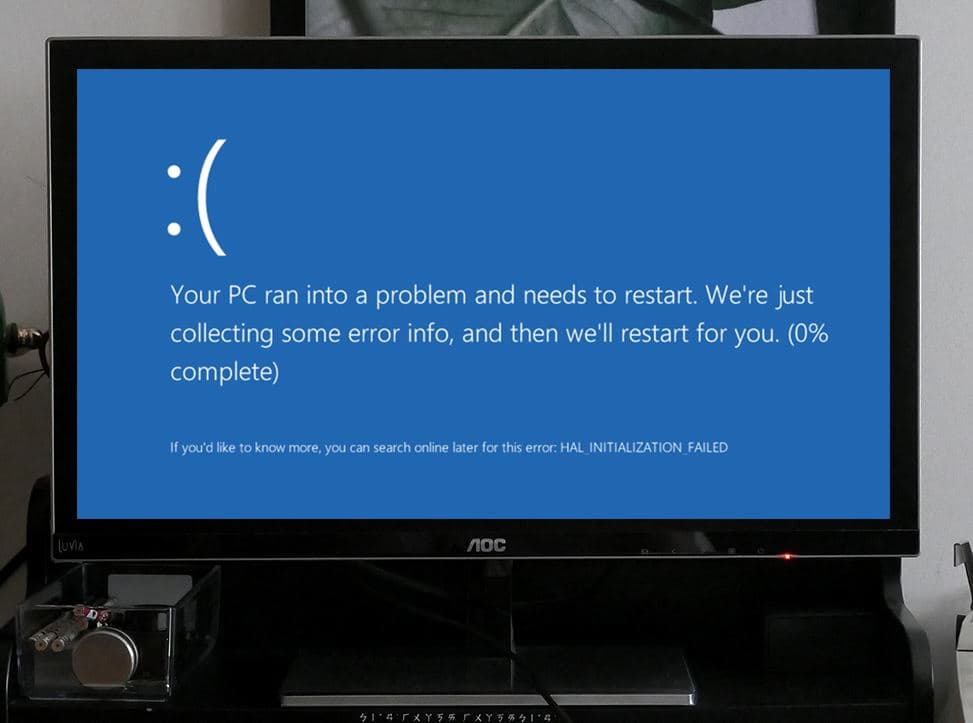
Disk errors or bad sector
If you see disk errors or bad sector messages, it may be a sign of a hard disk failure. When a hard disk is failing, it can result in errors when accessing certain sectors of the disk. If you’re seeing disk errors or bad sector messages, it’s important to back up your data immediately and seek professional help to diagnose and fix the issue.
Causes of Hard Disk Failure
There are several reasons why a hard disk can fail. Some of the most common causes include:
- Physical damage: Hard disks are fragile and can be damaged easily. Physical damage can occur due to dropping the computer or hard disk, exposure to extreme temperatures or humidity, or other physical accidents.
- Electrical damage: Electrical damage can occur due to power surges, lightning strikes, or other electrical issues. Electrical damage can cause the hard disk to fail or become corrupted.
- Mechanical failure: Mechanical failure can occur due to wear and tear on the mechanical components of the hard disk, such as the motor and the read/write head. When these components fail, they can cause the hard disk to fail.
- Firmware issues: Firmware is the software that controls the operation of the hard disk. If the firmware becomes corrupted or damaged, it can cause the hard disk to fail.
Prevent Hard Disk Failure
Preventing hard disk failure is essential to avoid data loss and downtime. Here are some tips to help prevent hard disk failure:
Back up your data
It’s important to Backing up your data regularly to avoid data loss or in case of prevent hard disk failure. By backing up your data, you can minimize the risk of losing important files in the event of a hard disk failure. You can back up your data to an external hard drive, a cloud storage service, or other backup solutions.
Keep your computer cool
Is your computer heating the cooling fans not working? Heat can damage the components of your computer, including the hard disk. environment. The most common reason for an overheating computer is dust buildup on the fans or air vents. Again faulty CPU fan, improper ventilation, high-voltage power supply, high temperature, virus infection also the reason for computer overheating. Therefore, it’s important to keep your computer cool by ensuring that it has proper ventilation and avoiding placing it in direct sunlight or in a hot
Avoid physical damage
As mentioned earlier, physical damage can cause hard disk failure. To avoid physical damage, you should handle your computer and hard disk with care. Avoid dropping or hitting your computer and avoid exposing it to extreme temperatures or humidity.
Use a surge protector
Again Electrical damage can occur due to power surges, lightning strikes, or other electrical issues. To prevent electrical damage, you should use a surge protector to protect your computer and hard disk from power surges.
Keep your computer updated
Keeping your computer and its software updated not only ensures that your computer and hard disk are working properly but also optimizes system performance as well. Software updates often include security patches and bug fixes that can prevent hard disk failure and data loss.
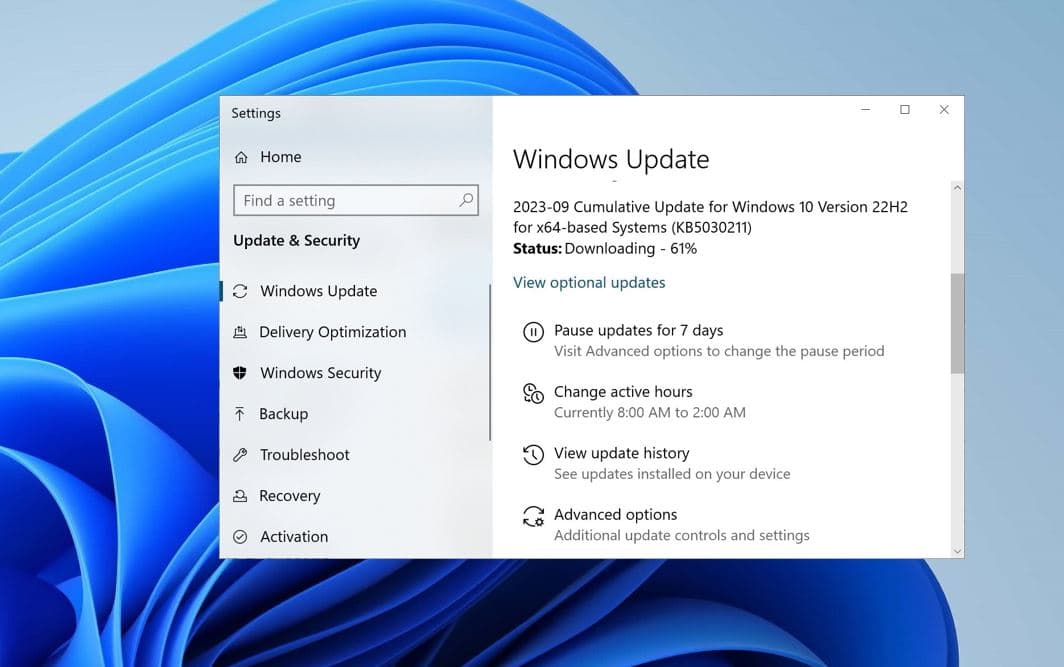
Scan for viruses and malware
Viruses and malware infections also can cause hard disk failure by corrupting files or damaging the file system. To prevent this, you should use anti-virus software and perform regular scans to detect and remove viruses and malware.
Avoid overloading your hard disk
Overloading your hard disk with too many files or programs can cause it to slow down or fail. To prevent this, you should regularly clean up your hard disk by deleting unnecessary files and programs.
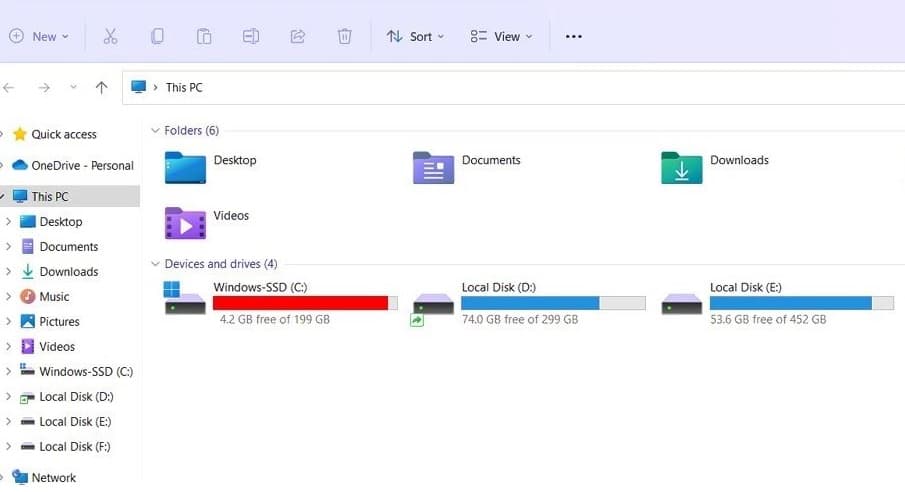
By following these steps, you can minimize the risk of hard disk failure and ensure that your data is protected. However, it’s important to remember that even with these preventive measures, hard disk failure can still occur. Therefore, it’s important to have a backup solution in place and to seek professional help if you suspect that your hard disk is failing.
