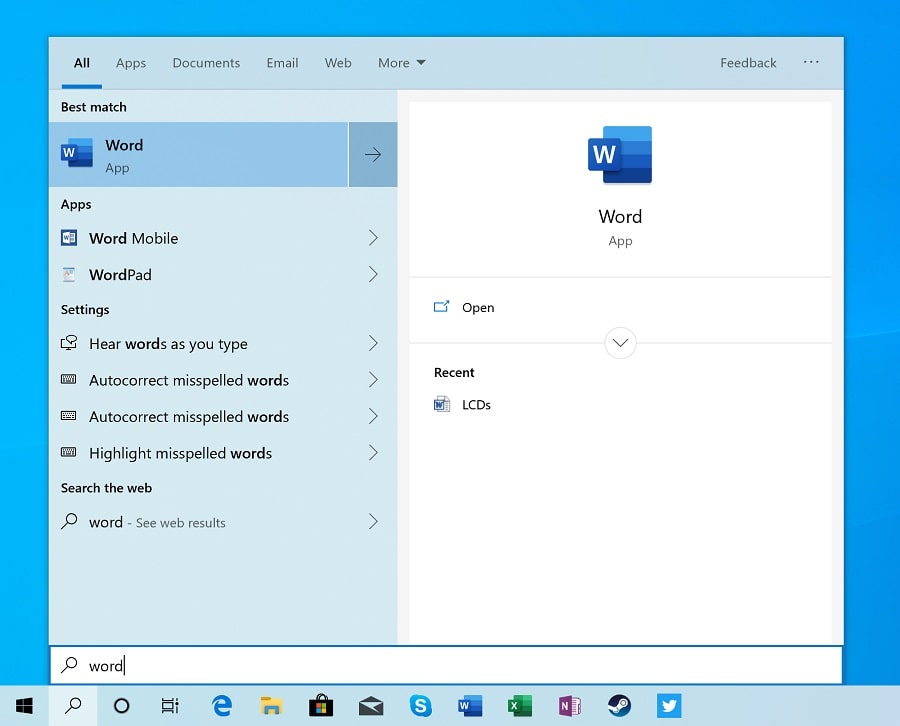Windows 10 search not working properly? Did Windows Search is currently returning blank results while you search for apps, files, pictures, videos? Or windows search stopped working, the search box in the taskbar unresponsive or won’t open at all. You are not alone, a number of windows 10 users reported, Windows search not working after Update. Here in this article, we have listed a few solutions to help fix windows 10 search problems.
Windows 10 Search not working
If this is the very first time you have notice windows search not showing results, The first thing we recommend restarts your PC that flushes memory and disk-cache glitches and fixes if temporary glitch causing windows search problems.
Install the latest windows update
Microsoft regularly releases windows update with various bug fix and security improvements. And installing the latest windows updates fix previous bugs as well. We check and make sure your PC has the latest windows updates installed.
- Press Windows key + I to open settings,
- Click Update & security than windows update,
- Now click Check for updates button to allow download windows updates from Microsoft server. or sometimes you need manually click download and install link under optional updates
- Once done restart your PC to apply the changes.
- Check if installing the latest Windows update has the bug fix for the windows search problem.
Restart the Search Service
Check the windows search service is running status or restart the search following steps below.
- Press the Windows key and R key together to open the Run dialog.
- Type services.msc in the box and hit Enter or click OK to open windows service console,
- Scroll down and locate Windows search service, right click on it select restart,
- If the service not started, double click on windows search service to open its properties,
- Here change startup type automatic and start the next to service status,
- Click apply and ok to save the changes and check if the windows search function as expected.
Run Search index troubleshooter
Run the build in windows search and indexing troubleshooter that help you to restore indexing services and probably help fix windows 10 search problem as well.
- Open windows settings using keyboard shortcut Windows + I,
- Click Update & security then troubleshoot
- On the right hand side, select Search and Indexing. then click run the troubleshooter,
- Answer the questions and follow the instructions.
- Once done restart your PC and check if the search problem solved.
Rebuild search indexing options
you have tried all previous solutions but still windows 10 search not working? Try rebuilding the index database probably fix search problems on Windows 10.
- Open control panel,
- Under View by in the top-right, select Large Icon from the drop-down menu.
- Select Indexing Options from the main menu icons.
- Next click on the Advanced button. If prompted, give administrator approval to continue.
- Now you need to click on Rebuild, then select OK.
- The rebuilding process may take a short time to complete depending on the size of your drive and how full it is.
- Once done restart your PC and check if the search problem resolved.
Tweak windows registry
Still, Windows 10 Search is giving blank results? Few windows users suggested, disabling Microsoft Bing integration in Windows Search restores fix the problem for them. To do this you need to tweak the windows registry following steps below.
- Press Windows key + R, type regedit and click ok
- The windows registry editor opens, navigate the following path: HKEY_CURRENT_USER\SOFTWARE\Microsoft\Windows\CurrentVersion\Search
- Here select and right click on search key, New > DWORD (32-bit) Value
- Name the new DWORD value as BingSearchEnabled
- Double click on BingSearchEnabled (newly created DWORD) and change its value 0 and click ok
- Also, look for CortanaConsent and change its value 0 as well.
- Now close registry editor window and reboot your PC. On the next start check if the search function as expected.
In addition, if windows system files corrupted missing your might notice a slow performance issue, windows 10 Freezes or windows 10 unresponsive while search files or folders. In such cause run the built-in system file checker utility help with detecting and restore missing corrupted windows system files with correct one.
Did these solutions help fix Windows 10 search problems? Let us know on comments below.