Best Free scanner app for iPhone devices in 2024
Looking for free scanner app for your iPhone to scan documents quickly? Here some of the best scanner app recommendations for iPhone with notes on their strengths and limitations.

The days of buying a pricey dedicated scanner are long gone. Today, our high-powered smartphones can do the job faster. iOS devices are useful for so many things. One of the less typical use cases is for digitizing documents. It’s very helpful for things like scanning forms into PDF format, scanning receipts for taxes, and even scanning a filled-out form for email. You are no doubt here because you fit into one of those use cases. Worry not because we can help. Here is the best free scanner app for iPhone devices in 2023!
What does a scanning app do?
When you use a mobile(iPhone) scanning app, it’s not much different than taking a picture. In an ideal setting, you play your document flat on a contrasting background and point your phone’s camera at it. Then, the scanning app guides you through the process. If you have a smartphone, you need a scanning app with optical character recognition (OCR). Scanning apps help you capture all kinds of information in a split second, from whiteboard notes to important documents.
What is the use of a scanner app?
If you are still wondering why you need a scanner app and what is the use of a scanner app for you then the following reasons could change your mind!
- Business cards. The next time someone hands you a business card, use a free scanner app for iPhone to save that person’s contact information in less than 30 seconds. Then celebrate being paperless by returning the business card (or recycling it later). Some apps automatically create a contact card or find the person on LinkedIn to make sure you two are fully connected.
- Whiteboards and presentation slides. When you’re in an important meeting, pay attention to the speaker, not every detail that’s on the whiteboard or in the presentation. Just snap a picture of important slides as they appear, or scan the whiteboard as the meeting is coming to a close.
- Important documents to email to others. Say your bank gives you an important document to sign, but you want your lawyer to check it over first, ASAP. You can scan the paper and email it to your lawyer right on the spot. Some free scanner apps even have a tool that lets you sign them digitally, too.
- Important documents to back up. In many situations, being able to scan documents—even very lengthy ones—in a matter of seconds saves you time, money, and hassle. Street signs. When a for-sale sign on a house catches your eye, the best scanner app for iPhone lets you grab a picture of the phone number, relator’s name, and even the street number on the door or mailbox without having to write down anything at all. Or when you pass by a shop that’s closed and see business hours written on the door, you can snap a picture and save all that text somewhere safe and searchable.
What are the best free scanning app for iPhone?
Now that you understand what scanning apps can do and why you might want one, here are also some of the popular scanning apps for iPhone (free and paid) with notes on their strengths and limitations.
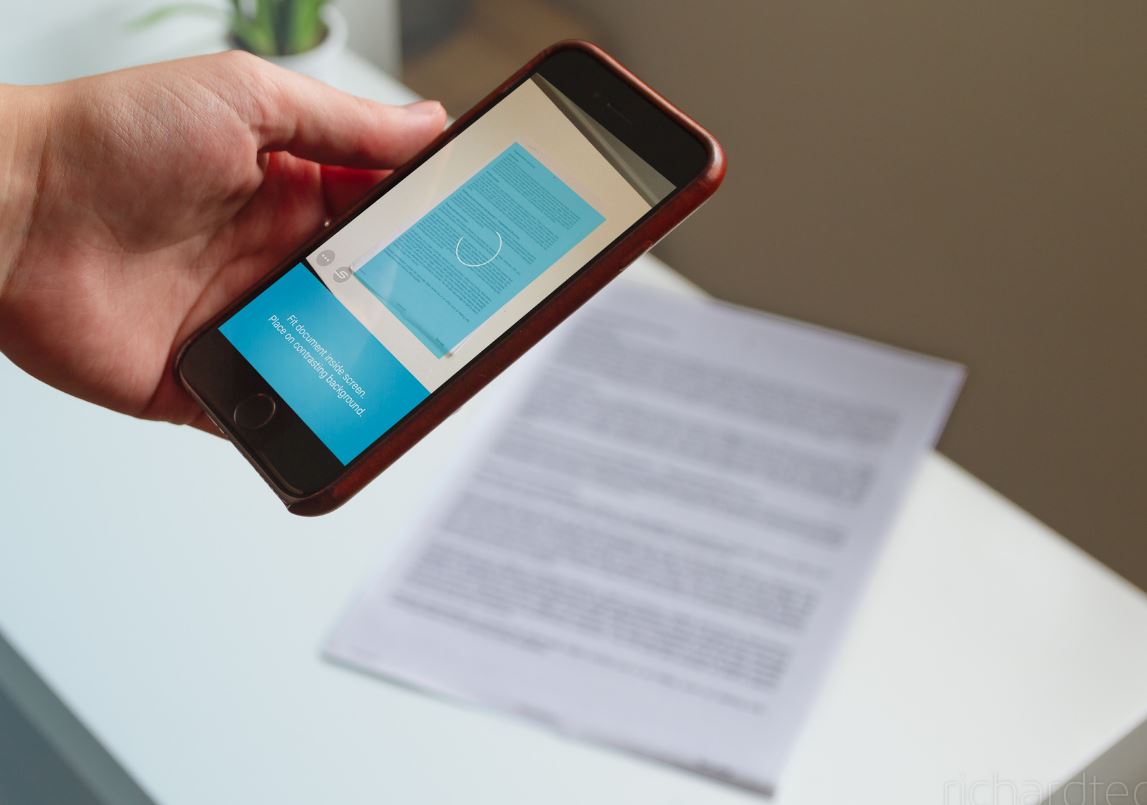
Notes (built-in) -(free)
Why go through the effort of downloading a third-party app when iOS already has a document scanner app for iPhone built-in? It is one of the best scanner apps for iOS users if you don’t want to install a third-party app from the app store. One of the better features of the Apple Notes application is that you can use it to scan documents.
On your iOS device, open the Notes application and create a new note. You can then tap the grey “+’ button followed by the little “Camera” icon. This will give you the option to “Scan Documents.” …….Take a photo, and the document will be added to your Notes. Another nice feature is “Markups,” which you can use to annotate the scanned document. So one can consider Apple Notes as the best free scanner app for iPhone and its built-in.
Microsoft Office Lens (free)
Microsoft this year came out with Microsoft Office Lens, its take on a mobile scanning app. Because Office Lens is from Microsoft, it works very well with OneNote, OneDrive, Word, and other Microsoft apps. It’s not as zippy as Evernote Scannable, and it doesn’t offer as many places where you can export files as Scanbot (see below), but it does have a Whiteboard setting, which few other scanning and OCR apps have. The Whiteboard mode cleans up photos of whiteboards by straightening and cropping appropriately, and applies a high-contrast filter to the image, making it more legible.
If you are looking for free document scanner app for iPhone then Microsoft Office Lens is a good performer, with excellent OCR, a simple user interface, image filters, and dedicated scanning modes for distinct results. It’s an ideal scanning app for iPhone/iOS users.
Scanner App: Scan PDF Docs, ID
If you’re looking for an easy-to-use and feature-rich scanner app, then Scanner App: Scan PDF Docs, ID is what you need. This scanner app can convert any documents to PDF, JPEG, TXT formats, turn photos into text, as well as edit any part of the document. For confident users, it is possible to put a watermark and a signature on their documents. Any documents can be sent by email and printed on printers in a few clicks. Scanner App: Scan PDF Docs, ID is the best choice among analogs.
Free and $49.99 per annual premium subscription.

ABBYY FineScanner
ABBYY FineReader is the best OCR software for your computer, so it’s no surprise that the company’s mobile app, called FineScanner, is of equally high quality. The FineScanner app can export PDFs and Word docs of your scanned images to Box, Dropbox, Evernote, Facebook, Google Drive, Yandex, iTunes, and iCloud Drive for iOS users. It can send files elsewhere, too, when you look for sharing options: email, Evernote, FaxBurner, and other compatible apps and services that you have installed on your phone.
One neat feature is that you can take three quick pictures of the same document and let the app decide which one is of the best quality. You’ll need to pay for a Premium account ($4.99) to get OCR, but other perks include support the option to password-protect PDFs you create using the app. Though this app is for iOS only, the company also makes a business card reader app for Android, iOS, and Windows Phone.
Free and $4.99 per month fee for Premium features, including OCR
Evernote, and Evernote Scannable
Evernote is my first choice in scanning and OCR apps. The namesake Evernote app lets you scan business cards, documents, and any written, typed, or hand-written text into the app, where it runs OCR on the results and makes it all searchable. The OCR is included free. Business cards scanned into Evernote are transferred into a contact card. A companion app, called Evernote Scannable (for iOS only), makes quick work of scanning stacks of business cards or multipage documents, which you can save directly into Evernote or another supported service.
A Premium account increases your upload allowance, which is crucial if you create a lot of large PDFs by scanning. Great edge-detection, excellent export options, and OCR included free all make Evernote and Evernote Scannable wonderful apps to help you stay organized.
Free and $49.99 per year for Premium, including increased upload allowance
Prizmo
Prizmo is a powerful scanning app for iPad and iPhone that lets you scan any documents and save them as Text, PDF, vCard, JPEG, and PNG. The app can scan PDF files, and you can save the scanned files on your camera roll or your online storage accounts such as Evernote, Dropbox, Google Drive, and much more. Prizmo is also one of our recommendations for the best free scanner app for iPhone.
Scanner Pro
Scanner Pro is one of the greatest scanning apps for iPhone and iPad. It has powerful scanning features, and apart from scanning the PDFs, it quickly scans any document on your iPhone and iPad. It scans the document with the camera of your iPad or iPhone, and you can send them to Google Drive, Dropbox, Evernote, iCloud, and One Drive, or you can save them on your IOS device. Scanner Pro is the most popular scanner app.
CamScanner
CamScanner is another best PDF scanner for iPhone/iOS. It allows the scanning of PDFs, receipts, notes on a whiteboard, business cards, contracts, ID, and much more. It can enhance scans, extract text from images, and annotate them. It also has a search feature that lets you search past documents. Furthermore, it supports various cloud storage services such as Box, Dropbox, Evernote, and One Drive. CamScanner.
Scanbot
Scanbot is another scanning and OCR(Optical Character Recognition) app, though to get OCR, you have to upgrade to Pro by paying a one-time fee for a lifetime membership. That’s not a bad price at all, and throw in another great Pro feature—the ability to edit documents, including adding a signature—and now we’re talking big benefits. Scanbot can save your scanned documents to Dropbox, Google Drive, Wunderlist, Slack, Evernote, OneDrive, Box, Yandex.Disk, WebDAV, Telekom Cloud, and Shoeboxed. On iOS, it can also sync to iCloud Drive. The free app does basic scanning, and you can pay 99 cents per month (£0.50) or a $4.90 one-time charge (£3.99.) to upgrade to the Pro version which gets you extras like OCR, automatic tagging and themes. You can also use Pro for free with ads.
Scanner for me + OCR
Speed is undoubtedly the primary reason to choose Scanner for Me + OCR over any other scanning and OCR mobile app. It flew through the scanning process, sometimes so fast that I couldn’t keep up with it. It also ran OCR with lightning speed. Edge detection was equally impressive for nearly all my test scans, but accuracy was low. It failed everywhere the print had faded, and it did a poor job recognizing handwritten numbers.
Similar to Scanbot Pro, you can switch between the view of your original scan and the OCR rendering by tapping tabs at the top of the screen. A flag icon indicates the detected language, with 13 options supported: Dutch, English, French, German, Italian, Japanese, Norwegian, Polish, Portuguese, Russian, Spanish, Swedish, and Turkish.
At $6.99, this iOS-only app competes directly with Scanbot Pro. Choose Scanner for Me + OCR if speed is your greatest concern.
So which app you should choose?
- If you have long-term, heavy duty scanning ahead of you, particularly of books, I highly recommend Abbyy FineScanner Pro, despite its high cost. If your scanning jobs are instead occasional, Scanbot Pro is likely the app to get. Both are available on Android and iOS. Although it is one of the best scanner app for iPhone users.
- The best free option is Microsoft OfficeLens, but keep in mind that you cannot copy and paste the OCR text directly from the app. You’ll need to export your files as Word documents first via OneDrive (that’s all free, too). Just be prepared to move to a laptop or desktop computer and open your files in the Word Online web app for the best results.
- The two other apps that made this list are very good alternatives, but they are for iOS only. Scanner for Me + OCR is definitely the fastest app I’ve used in this category, and Scanner Pro costs the least among the top picks.
So these are some of our top picks for the best scanner app for iPhone free and paid.
