Well, if you are using Windows 10 or planning to update your computer with it, then you must be thinking did I need antivirus for Windows 10? To be honest, you don’t need antivirus for Windows 10 because Microsoft has Windows Security (previously known as Windows Defender) which is an official antivirus protection program for Windows 10.
However, there are some studies present that showcase that Windows Defender falls behind other antivirus software on the grounds of protection, usability and performance. Moreover, Defender also lacks in the department of user-friendly features as compared to other popular antivirus programs and won’t have popular features like a password manager and virtual private network support.
Statistics on Windows Defender
A good antivirus program needs a good protection rating to become a top-rated app. For the protection rating, the detection of errors and removing malware are two prime parameters. In good antivirus software, you will find the capacity to defend against growing malware threats with the zero-tolerance policy for ransom.
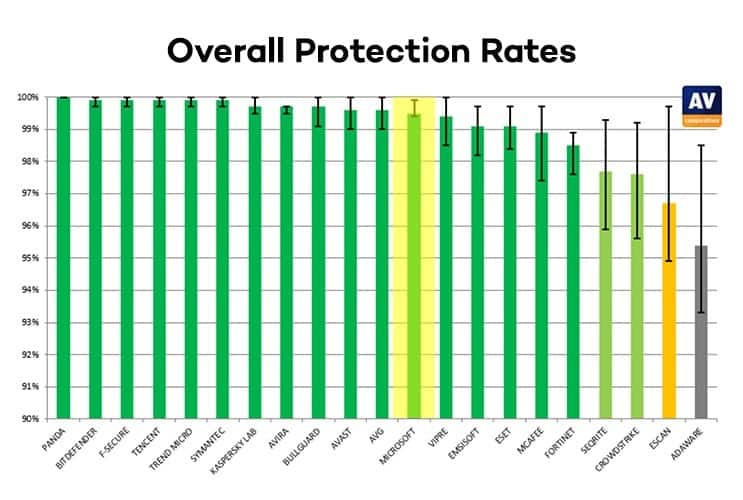
In the study conducted by AV Comparatively, where 17 major antivirus software is tested. The rating of Windows Defender was 99.5% and it was standing behind the seven antivirus programs. There were some other studies conducted on the same topic and almost every study has found Defender failure to prevent the zero-day malware attacks.
Zero-day attacks are the same as the attacks that occur on the same day when security vulnerabilities are discovered.
Defender Has Usability Problem
Every antivirus software impacts the performance of your computer and the way of use. That’s because most of the antivirus software scans your websites, files and other system interactions with your computer. So, when Anti-Virus programs interfere with your every activity, then they start to impact the performance of your computer also. This is the reason that users always like the antivirus program which least interferes with their work. So, when we compare Defender with the other leading antivirus software on the grounds of usability, then it fails drastically. As Defender likes to intrude on your every online or offline activity and slows down your computer.
False Positives
When antivirus software scans a file or a website and reports a false threat, then this situation is referred to as false positive. These false positives are very annoying when you are trying to open one important file or website on your computer because your antivirus won’t let you open the safe file. This process can slow down on your computer or even creates unnecessary distractions for you.
In the major comparison between different antivirus programs, it has been found that Defender has a high rate of false positives as compared to the trending antivirus programs. Defender especially struggles with flagging legitimate software such as malware. Moreover, users who try to avoid Defender alerts, they are exposing their system to the real malware attacks. So, this is a very annoying situation for the users.
Performance Analysis
It is a common fact that all the antivirus programs slow down your computer a little bit. That’s because they take time to scan every bit of your computer system and process every ounce of information that passes through your system. Moreover, some of the bulky and inefficient antivirus software also slow down the activities like load time, crawling status bars and sluggish software launches.
The IT-Security Institute’s test results showed Defender scoring below the industry average for standard software application launches and frequently used applications. Its performance score was 4.5 out of 6.0. If you are using a computer at your home for general purposes, then Defender will even slow down those operations for you also. Now, if you are a business organization, then Defender will slow down the performance of your employees which is very bad for your business’s productivity. So, if you don’t want to affect your revenue and productivity negatively, then you should not use the Defender.
Indeed a Problematic Software
Lovers of Defender has pointed out that it is free antivirus software that comes with Windows 10 packages which means no need to install extra software on the computer. However, default software is easy for the usability point of view, but we can’t ignore that it also leaves your system vulnerable to cyberattacks.
Defender is the favorite antivirus software of hackers and cybercriminals as it is available on every Windows 10 computer. By making malware attacks for Defender, hackers will be able to target a large number of devices. That’s why they keep on developing new viruses and spyware to attack the Defender.
So, to answer your question of why you need antivirus for Windows 10, then the simple answer is that when the original Microsoft antivirus software isn’t able to offer you complete protection against viruses and malware attacks, then you indeed need a third-party antivirus program to protect your computer. You can download various Paid and free antivirus programs online today and protect your computer. So, it doesn’t matter if Microsoft has created an antivirus tool for you, but for extra safety go and download other antivirus software ASAP.

