Check this essential VPN features, Before Buying a VPN service
Here are the VPN features you must check before Deciding to buy a VPN service.

Thinking about buying a VPN service to protect online activity? Great, a welcome step to secure your online activity. There are a number of VPN service providers available on the market that offer various features and Discounts. But can’t decide which VPN service provider is best for you. Here in this post, we help you to check some essential VPN features, that must be offered by the VPN service provider before buying their service.
What is a VPN?
A VPN or “Virtual Private Network” is technology that creates a virtual encrypted tunnel between you and a remote server operated by a VPN service. Any of your internet traffic goes through this tunnel keeping your data safe from the undesirables. Also, using a VPN gives the impression that your computer has the IP address of the VPN server, which effectively masks both your identity and your location. And in such a way, you can unblock popular streaming services such as Netflix, Hulu, and Amazon Prime video are only accessible to people located in specific countries only. Here is a video explains What is a VPN and How Does it Work?
Also read: Do you need a VPN? Quite possibly. Here’s why
VPN Features to check Before buy
Ready to find out the best VPN features? Check out below!
Exclusive VPN offers for you:
- Express VPN 49% discount+3 months free
- NordVPN 2-Year Offer 63% OFF ($3.69/mo) 3 months FREE
VPN protocol
We are purchasing a VPN for secure online activity, So the first thing you must check what level of encryption is your VPN provider offering. OpenVPN has up to 256-bit encryption which is the highest possible encryption till date. And there is no VPN protocol is considered more secure than the OpenVPN protocol. Other examples of VPN protocols you may have heard about are PPTP, SSTP and L2TP. The first and most important thing you must check your VPN has been certified by an independent security specialist.
- OpenVPN: This is the most common and secure connection.
- PPTP: This stands for “point-to-point tunneling protocol”.
- L2TP/IPSec: which stands for “Layer 2 Tunneling Protocol” and “IP Security” respectively.
- SSTP: This stands for “Secure Socket Tunneling Protocol”.
- IKEv2: This stands for “Internet Key Exchange version 2”.
Privacy
Privacy is important for you before choosing VPN service provider check VPN service that does not log any personal data (to avoid legal liability) and to ensure the online privacy of the user activity. The VPN should not be part of the Five Eyes, Nine Eyes or Fourteen Eyes Network. This agreement exists between multiple countries whereby internet traffic IS logged. You want to be signed up to a VPN where NO internet activity is logged whatsoever. On this note, make sure that the VPN’s country of incorporation and operation falls outside of the 14 Eyes countries – a registered mailbox does not count
Coverage in Many Countries
Make sure that the VPN service provider offers fast, safe and stable servers spread all over the world. VPN servers nearby where you actually live will naturally be quicker due to lower distances for data to travel back and forth (ping time). Especially if you are a business person, change location from where establish a Virtual Private Network connection. And a high-quality like CyberGhost VPN will go the extra mile in ensuring you can connect to the services you subscribe to back home, no matter where you find yourself.
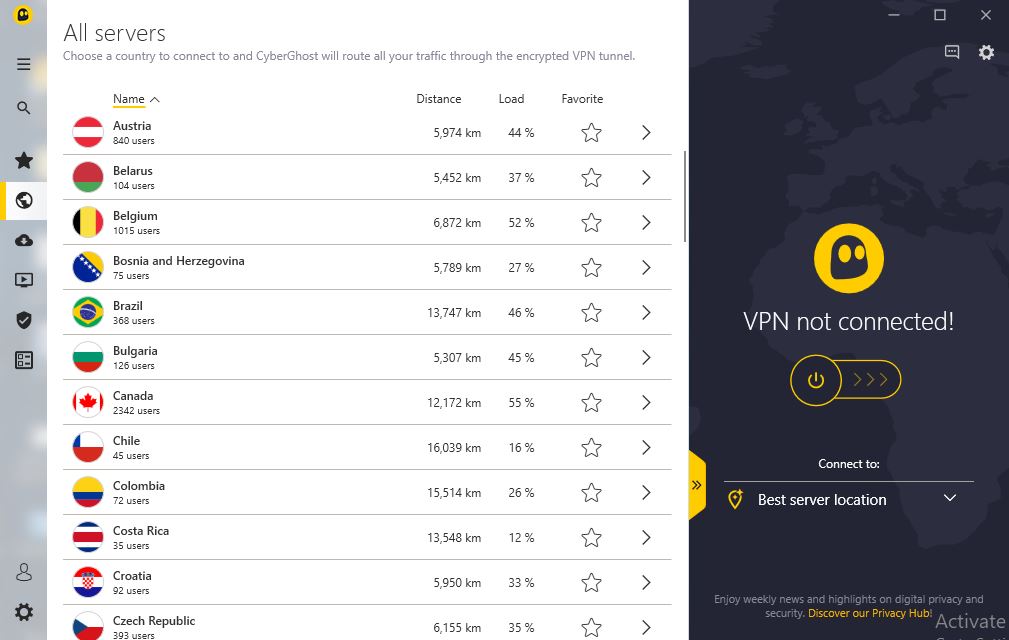
No Speed Slowdown
One of the biggest problems you may face connect to a VPN is a loss in internet speed. Before choosing the best VPN features you’ll find it one that keeps your speed up. VPN speed is generally affected by a number of factors on the service end:
- Location of the VPN server to your real location – This is why you want to make sure the VPN service has servers near you.
- Tier 1 hardware – VPN services that own and control their own hardware are called tier 1. VPN services that geo-spoof the location of their servers are prone to more speed loss.
- Support for a router connection – By putting your internet connection behind a VPN right at your router, you won’t be limited to an app on any one device. Less steps in between = a faster connection.
Bypass geo blocking
Bypass Geo-restricted sites and Unblocking services like Hulu or Netflix is another major reason to purchase a VPN subscription, and there are several things to think about here as well. Not all providers are as reliable as they claim when it comes to working around Netflix geo blockers. This matters because the range of content available on sites like Netflix varies dramatically from country to country. So if you want as much choice as possible, you need to neutralize these barriers.
And Companies like ExpressVPN, NordVPN have a solid track record when it comes to unblocking. But speeds may vary for different users. So be sure to take advantage of their trials and guarantees to find a service that definitely works for you.
24/7/365 Support (Most important)
A real and legitimate VPN company will have full support for most or all of the entire year. Fly-by-night services cannot guarantee which feature to you. You never know when you might need help getting a broken connection working again or troubleshooting a problem. Similarly, check out how the VPN service allows you to contact them. Do they have a live chat feature on their website?
Have Apps For All Your Devices
Most VPN services have iOS, Android, Windows, and Mac apps to help you connect. However, do you need an Android TV app? Amazon Fire? Roku? Smart TV? Whatever you want to hide behind a VPN connection, make sure that there is an app for it. This will keep you most versatile and make it easy for everyone in your house to connect.
It’s Easy to Connect
Back in the old days, VPN connections required a command line interface to connect too. Nowadays, one of the best VPN features revolves around an easy interface that makes it simple to connect.
Some VPN services have a “quick connect” function where you can pick a country and click one button to connect. This saves you from having to select from different servers or compare any of the backend information. Look for a Quick Connect VPN feature that makes things dummy-proof for you.
VPN Kill Switch
The VPN kill switch feature monitors your connection and automatically disconnects you from the internet. The reasoning for this VPN feature is to ensure that no unencrypted data gets accidentally transmitted that contains your real IP address. Note that this feature is often turned off by default, so you’ll have to get into the settings to turn this one on.
Money-Back Guarantee
One of the best VPN features you can be offered is the ability to cancel your service if you aren’t happy. Make sure that the VPN service offers a trial period where you can get your money back if needed.
Bonus:
Avoid Suspiciously cheap plans
Have you seen a cheap lifetime plan for less than $70 or 100? If something is too good to be true, then it’s most likely some kind of bait/trap. Because, running a fast, safe and secure network of worldwide VPN servers with good apps and support is expensive with fixed recurring costs. If a VPN is offering cheap “lifetime subscriptions” then May it could be collecting user data and selling it to third parties and advertisers or redirecting your browser to third-party websites (and then earning commissions on sales).
