Solved: Print jobs stay in queue after printing windows 10

Sometimes you may come to a situation where you try to print something and nothing happens. Print job stuck in print queue preventing further documents from being printed. Or a document that has been printed but is now again showing in the print queue but won’t allow you to cancel or delete the stuck print job from the queue. This can happen for a number of reasons, But the common cause is that the printer queue has a stuck print job, And Clear the print spool queue most probably fix the problem for you.
If you first time facing this problem, print jobs stay in the queue after printing and can’t delete print job windows 10.
- First, turn off the printer,
- Open control panel, search for and select Device and printers,
- Right-click on the printer (which causing stuck print job) select see what’s printing,
- The print queue window shows the print jobs currently awaiting printing.
- Right-click and select cancel all documents.
- Now turn on the printer and send a print command check this helps.
If still the print jobs stay in queue after printing or can’t delete the print job, then reset print spooler by following steps below,
How to clear printer queue windows 10
Note: Below steps applicable on all Windows 7, 8.1 and 10 editions.
- Press Windows + R, type services.msc and ok,
- Scroll down and look for service named print spooler,
- Right-click on Print Spooler and select stop,
- Next, Navigate to C:\Windows\system32\spool\PRINTERS and open this file.
- You can also type %windir%\System32\spool\PRINTERS into the address bar in Explorer
- Now Delete all contents inside the folder But Do not delete the PRINTERS folder itself.
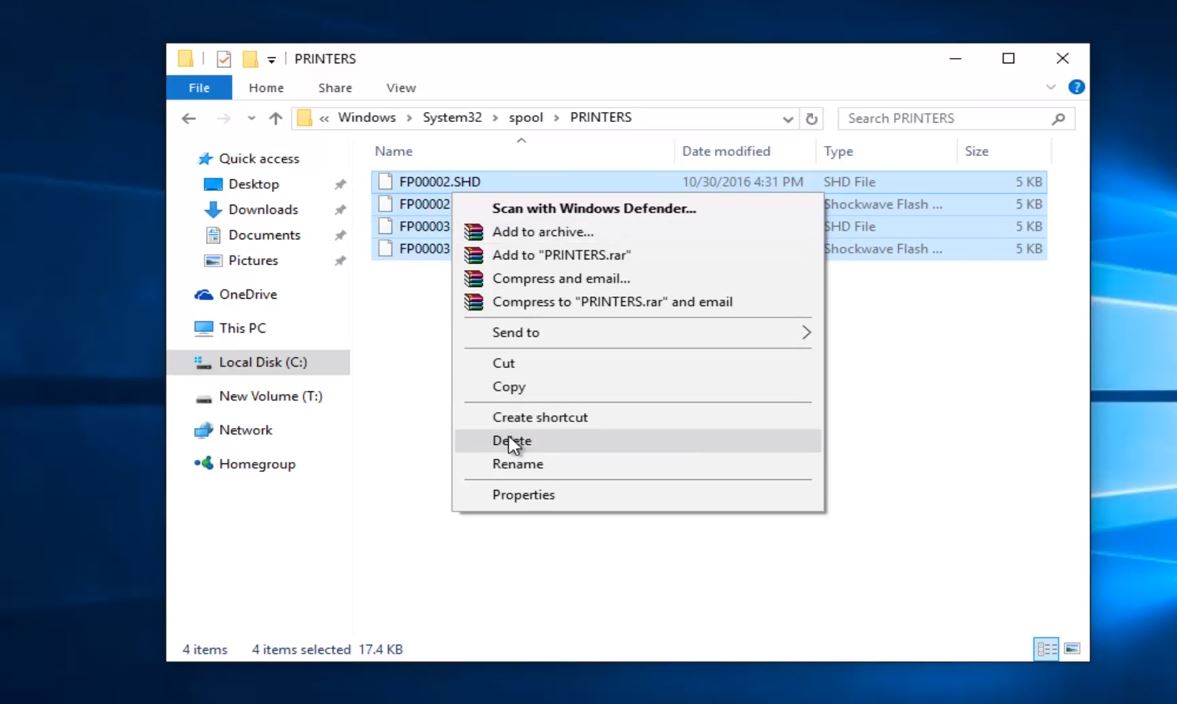
- That this will remove all current print jobs, so make sure no one on your network is using the printer.
- Return to the Services window, Right-click Print Spooler and click Start.
- Now send a print command, I am sure you should be able to print without a problem
Do let us know if this helps to clear print queue windows 10, 8.1 and 7.
