Best free Mac cleaner apps to Optimize your Mac (Top 5 Picks 2024)

When you get a new mac book the first thing, you may experience its incredible speed and performance. The application or file that you chose will instantly appear on your screen and also, trying to boot up your Mac will only take you a couple of seconds. But as time passes you may notice that your Mac starts to boot up slowly as well and applications may take a minute to fully launch it on your Mac. And the most common cause of Mac slowdowns is the lack of free storage space. Here we have listed the best free Mac cleaner 2023 that helps to clear duplicates, cache files, unused apps, and many more unnecessary files to free up storage and optimize mac performance.
Best free Mac cleaner
Here a list of best rating free mac cleaner apps also offers a paid option to unlock advanced options.
CCleaner
For anyone who is looking for free mac cleaner, this is one of the best free app faster your Mac and protect your privacy. With a simple easy-to-use interface you can clean your Mac by yourself using this software. And when it comes to features, this app also comes with a bundle of features that you can surely use on your Mac.
Once install and run the application removes junk files, unused data, unwanted files and other things that can decrease the performance of mac. It also clears cookies and saves passwords and browsing history thereby making your online browsing safe and secure.
This app is available in three versions – the free version, the professional version, and the professional bundle.
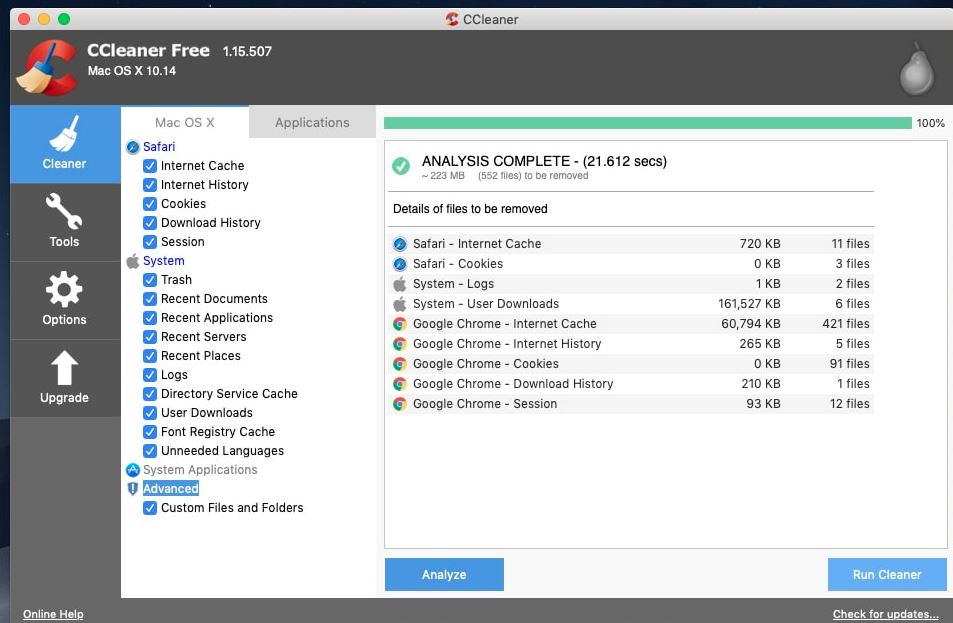
AVG Cleaner for Mac
AVG Cleaner for Mac actually comes with two features. The Disk Cleaner and the Duplicate Finder. The Disk Cleaner locate and remove all the junks that you have on your Mac. While the Duplicate Finder helps to detect and remove all duplicate files that are occupying a large space on your Mac.

DaisyDisk
This is one of the best Mac cleaners that gives you a visual representation of your Mac folders, making it easy to see what is taking up space and delete the folders you don’t need. The best part of this app is all displayed data are updated in real-time, so you can always tell if there’s enough space to install a new game or download an HD movie.
All you need to do is select a drive, DaisyDisk will scan it, then you can delete everything that is wasting valuable space. It comes with a free and premium version.
Disk Doctor
Disk Doctor is another great solution to let you automatically get rid of the junk files that you have sitting on your Mac. It is a small but useful application that effectively cleans junk files from hard drives and performs certain operations that maintain your system and optimizes its performance. Disk doctor scans six areas that include caches, language files, logs, applications, trash can, mail downloads, and downloads. And also fixes possible errors and gives you the opportunity to fine-tune hidden preferences.
The interface of Disk Doctor is really awesome. It has a sleek interface and that it is very easy to use and it can also support Retina display which is actually great for Mac users that have a Retina display
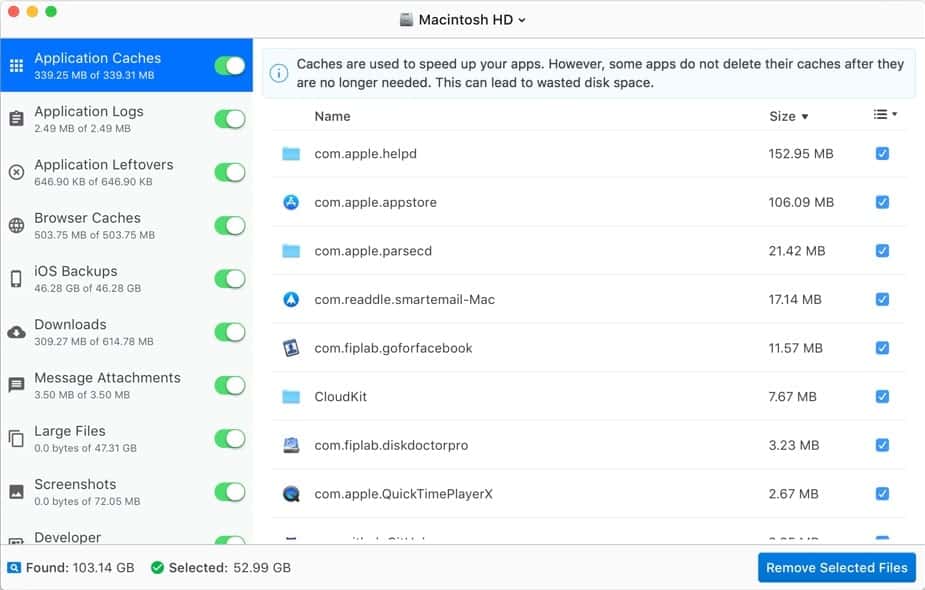
Onyx
Onyx is another versatile Mac OS X maintenance and cleanup utility that can verify the structure of the file system on the startup volume, repair disk permissions, configure certain parameters hidden from the system and from certain apps, empty system, user, Internet, and font caches, forcefully empty the trash, rebuild Launch Services, CoreDuet database, Spotlight and Mail indexes, and more. These features make it one of the best free Mac cleaner apps.
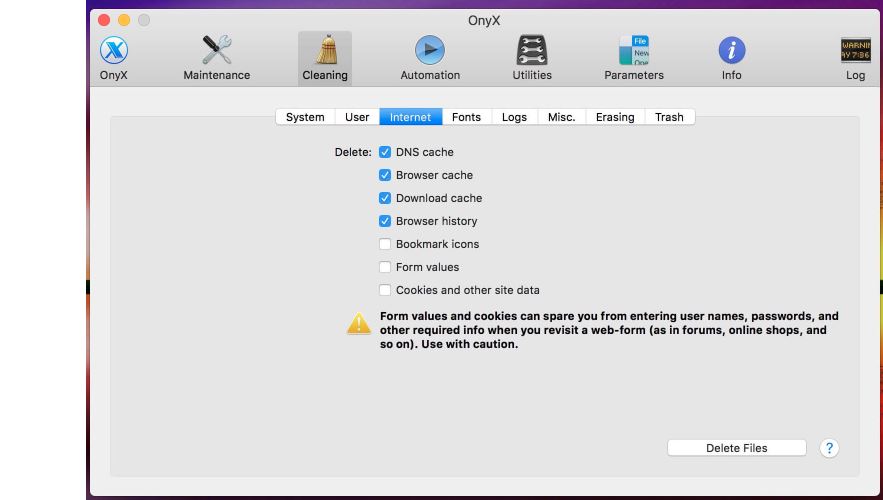
Disk Drill
Disk Drill can analyze your storage space and locate unused, large, and duplicate files to free up your storage effortlessly. It can also monitor the health of your storage device and provide you with timely alerts in case it detects early signs of malfunction.
Disk Inventory X
Disk Inventory X is also considered to be one of the best Mac cleaners. It is because this Mac application will allow you to see visual and textual information about the usage of your Mac’s disk. This software also comes with a nice interface that is very easy to use by all its users.
There are a number of free Mac cleaner apps that are available in the market, and these are some of best ones we have tried on our end. Hope this helps to choose the one that will suit all your needs.
